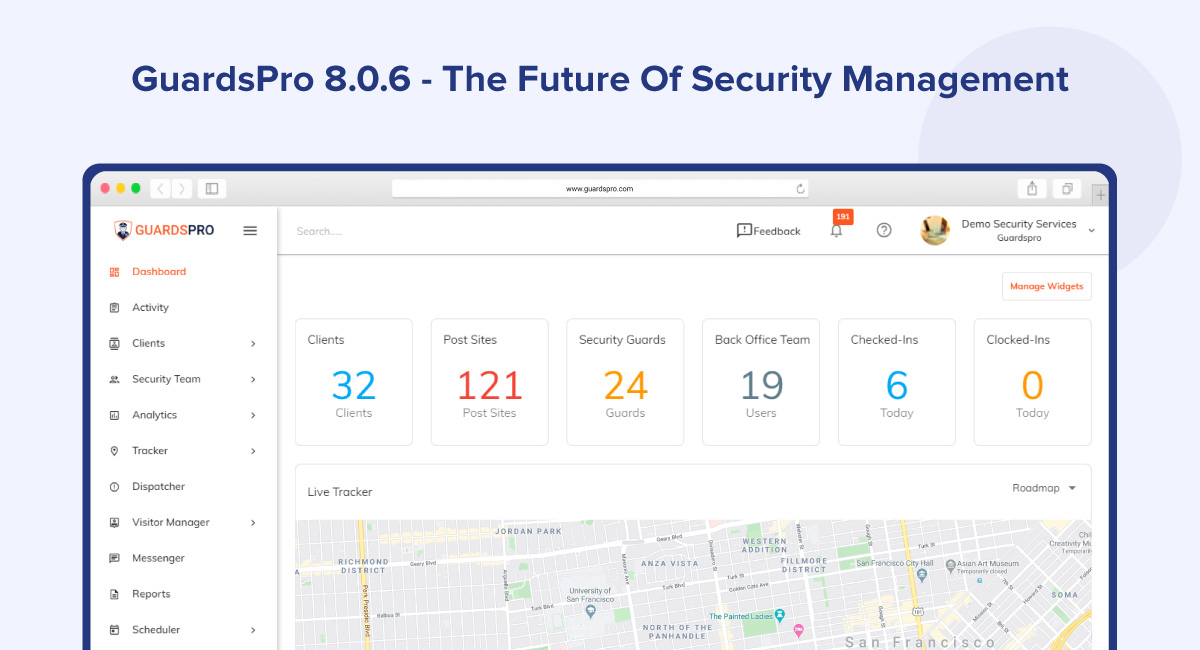Welcome to GuardsPro, your ultimate solution for efficient security management. We are excited to announce the latest update to GuardsPro Back Office Dashboard, version 8.0.6! With this release, we bring you a range of enhancements, several new functionalities, and new features that will revolutionize your security management experience. Let’s dive into the key highlights of this release:
Back-Office Dashboard Updates
Subscription Plan Changes: More Options for You
We believe in providing flexibility in subscription plans to meet your unique requirements. With the latest update, GuardsPro now offers Monthly and Yearly subscription plans with 30% off on the latter. Choose the plan that best aligns with your business goals and security management needs.
Seamless Migration To Azure Cloud Storage
To enhance data storage and retrieval efficiency, we have migrated all data from AWS S3 bucket to Azure Blob Storage. This transition ensures optimal performance across all portals, including Back-Office Dashboard, Client Web Portal, Guard Web Portal, and Mobile apps. Rest assured that all your files will be securely stored in Azure cloud storage, ensuring fast and reliable access whenever you need it.
Scheduler Updates:
-
Unassign Guards In Bulk
Managing guard assignments is now more convenient than ever. GuardsPro Scheduler feature now includes an “Unassign” option, enabling you to remove guards assigned to selected shifts in bulk. This feature streamlines your scheduling process, saving you valuable time and effort.
-
Fine-Tuned Shift Publication
To provide you with enhanced control over shift publication, we have added client, post site, and guard filters to the publish shift popup. Now, you can easily filter and select specific clients, post sites, and guards for seamless scheduling, ensuring efficient resource allocation within your organization.
-
Time Selection Control With Greater Flexibility
We understand the importance of flexibility when it comes to managing time. To cater to your specific needs, we have added a dropdown with a list of predefined times, enabling you to select time intervals effortlessly in shift templates. Additionally, you now have the option to manually input the desired time, giving you complete control over your scheduling process.
-
Duplicate Single Shift with Ease
To simplify shift management, we have added the ability to duplicate a single shift. Now, you can easily duplicate a shift on the same date, indicated by a warning icon to highlight any conflicts. You can then effortlessly drag and drop the duplicated shift to another date, ensuring optimal scheduling flexibility. Please note that duplicated shifts are unpublished by default, giving you the freedom to make further adjustments before finalizing them.
Vehicle Patrol: Save Draft and Resume
In response to user feedback, we have added a save draft button to the Vehicle Patrol’s route feature. Now, you can easily save your progress while creating a new route and come back to it later, ensuring that no data is lost and improving your overall workflow efficiency.
Hyperlinks for Guard, Post Site, and Client
We understand the importance of quick access to relevant information. To facilitate easy navigation, we have made the guard name, post site, and client name hyperlinks throughout the site (where applicable). By simply clicking on these hyperlinks, you will be redirected to the respective guard, post site, or client profile, allowing you to access crucial details in a snap.
Report Updates:
-
Custom Report For Enhanced Guard Report Reminders
To ensure seamless communication between guards and the Back Office Dashboard, we have added a new setting in the custom reports form designing page under company settings. This setting enables you to define a specific time (HH:mm) to remind guards to submit reports while they are clocked in and checked into the post site. In the mobile application, a popup with sound will be displayed to prompt guards to submit their reports, fostering a proactive reporting culture within your organization.
-
Select Multiple Incidents In Incident Reports
Creating and updating incident reports has become even more efficient. In both the guard mobile app and web apps – Back-Office Dashboard and Guard Web Portal, you and your guards can now select multiple incidents simultaneously, simplifying the reporting process and ensuring comprehensive incident documentation via a single report.
-
Downloading Reports Made Easier
We understand the importance of efficient report management. With this update, we have introduced a streamlined process for downloading reports. If you select more than 20 reports for download, we will process your request by sending an email containing the link to download the files. This enhancement applies to Incident Reports, Standard Reports, DAR Reports, and Parking Incident Reports.
-
DAR Email: Unsubscribe with Ease
We understand that email notifications can sometimes become overwhelming for clients. To provide them with greater control, we have added an unsubscribe link to automated DAR (Daily Activity Report) notifications. This allows them to manage their email preferences effortlessly and tailor them to their specific needs.
-
Incident Reports: Advanced Filtering Options
In our quest to enhance incident reporting, we have introduced new filtering options for incident reports. Now, in the reports filter, you have the ability to filter incidents based on their status, including open, close, approved, and unapproved. This enables you to gain deeper insights into the incident status and streamline your incident management process.
-
DAR Reports: Comprehensive Report Filtering
We believe in empowering you with comprehensive reporting capabilities. In DAR Reports, we have introduced an extensive filter option that allows you to select or deselect different types of reports and entries to include or exclude from the generated report. This customization feature ensures that your DAR reports precisely reflect the information you require.
-
Standard Reports: Improved Filtering Options
We understand the importance of streamlined report analysis. In Standard Reports, we have added approved and unapproved filter options in the reports filter. These filtering options allow you to focus on specific reports, providing you with a clear overview of approved and unapproved items for efficient decision-making.
Parking Incidents: More Guard Control
In response to user feedback, we have enhanced the functionality of parking incidents. Previously, back-office users were not allowed to update incidents. However, with this update, the back-office users now have the ability to update incidents related to parking. Additionally, we have introduced the option to delete parking incident files, providing you with greater control over incident management.
Invoicer Updates
-
Invoicer: Item Customization
To offer greater flexibility in invoicing, we have introduced the ability for back-office users to define item prices when creating items. With this enhancement, you can now also easily edit and make changes to the predefined item pricing directly within the estimate and invoice. This empowers you to tailor your invoices to align with your pricing structure and unique business needs.
-
Invoices & Estimates: Enhanced Date Filtering
Invoices and estimates are vital components of your financial management process. To streamline these processes further, we have added a date filter for both invoices and estimates. This allows you to conveniently filter and view invoices and estimates based on specific date ranges, making it easier to manage your financial records.
Tracking History: Scroll Through Large Number Of Entries
In response to user feedback, we have implemented a scroll bar within the Tracking History feature of the Back Office Dashboard. This enhancement makes it effortless to navigate through a large number of entries, ensuring a smooth and hassle-free experience. Now, you can swiftly review past activities, monitor changes, and maintain a comprehensive record of all security-related events.
Time Clock: Hours by Report Enhanced Filters
Our Time Clock feature now offers enhanced filters and a modified tabular structure, empowering you with more detailed information. You can now easily navigate through your reports and access the precise data you need, ensuring accurate time tracking and streamlined payroll management.
Back Office User: Assigning Clients Simplified
In this update, we introduce a time-saving feature for back office users: automatic assignment of future clients. When creating or updating a back-office user profile, simply selecting the option to assign all clients will ensure that any new clients added to the system will automatically be assigned to that user. This streamlines the process of managing client assignments, eliminating the need for manual intervention and enabling back-office users to focus on more strategic tasks.
Payroll: Night Shifts Made Easier
One of the standout features of this update is the new payroll setting, “Cut off shift hours at midnight.” With this feature, GuardsPro has made managing night shifts a breeze. When this setting is enabled, the system will consider shift hours until midnight on the shift start day and allocate the rest to upcoming days accordingly. This enhancement simplifies payroll processing, ensuring accurate compensation for night shifts.
Post Site Auto DAR Email Settings: More Control Over Reporting
For those using the “Once a day” frequency type for DAR reports, GuardsPro has introduced an improvement. Users can now select not only the time for sending reports but also specify the date. This added flexibility ensures that you have precise control over when and how your reports are generated, enhancing your reporting capabilities.
Settings: Select Your Preferred Date Format
We understand that different companies have varying preferences when it comes to date formats. Under the Company Settings section, specifically in the Other settings tab, back-office users now have the freedom to choose the date format that best aligns with their company’s needs. This customization ensures a personalized experience, making it easier to interpret and organize date-related information.
GuardsPro Design Change: Introducing Right Side Panels
In our continuous effort to improve user experience, we have transformed popups into convenient right-side panels across the Back-Office Dashboard (except for Messenger). This design change allows for a seamless workflow, with panels opening on the right side, providing you with quick access to relevant information while keeping your main workspace clutter-free.
Client Web Portal Updates
Incident Reports: Enhanced Incident Display
In the Incident Report section of the client web portal, multiple incidents will now be displayed in a report shared by a security guard. This improvement provides a clearer and more organized overview of related incidents, making it easier for clients to review and manage incident reports.
Standard Reports: Additional Filters Added
We have introduced an additional filtering option for Standard Reports in the reports section of the Client Web Portal. Now, clients can conveniently filter reports based on their approval status, with options to view approved and unapproved reports. This allows for efficient analysis and decision-making.
Incident Reports: Advanced Filtering Options
In response to client feedback, we have expanded the filtering capabilities for Incident Reports in the web portal. Clients can now filter reports based on their status, including open, close, approved, and unapproved reports. This enhancement enables clients to focus on specific incidents and streamline their incident management process.
DAR Reports: Comprehensive Filtering
To provide clients with greater control over their DAR Reports, we have introduced a comprehensive filter option. Clients can now selectively include or exclude different types of reports and entries in the generated DAR report. This customization feature ensures that clients receive the precise information they need, tailored to their specific requirements.
Scheduler Pop-Ups: Design Enhancement
We also took a closer look at our Client Portal to further enhance its usability. In response to user feedback, we have relocated the scheduler pop-up to the right side panel. This strategic placement improves the overall layout and allows for easier access and visibility, empowering users to efficiently manage their schedules and appointments.
Guard Web Portal Updates
Simplified Guard Portal Check-Ins
GuardsPro understands that a seamless check-in process is crucial for both guards and management. In the latest update, they have tackled an issue that caused inconvenience. Previously, when a guard attempted to check into a post site not selected during manual clock-in, it created confusion. To address this, GuardsPro has implemented a solution.
Now, a popup message will appear to the guard in such situations. It will politely ask, “This post site was not selected while manually clocking in; would you like to select this post site?” This enhancement simplifies the process and eliminates the need for the guard to clock out and reselect all sites. It’s a user-friendly change that enhances operational efficiency.
Incident Reports: Multiple Incident Selection
Guards using mobile and web apps will now have the ability to select multiple incidents when creating or updating an incident report. This enhancement simplifies the reporting process for guards, allowing them to efficiently document multiple incidents within a single report.
Change Password Hassle-Free With Clear Password Policy
We understand the importance of simplifying processes while maintaining robust security protocols. With this update, we have eliminated the hassle of re-entering passwords, making the registration process seamless and hassle-free. Upon clicking the “Register” button, users will be greeted with a clear and strong password policy, ensuring that their accounts are fortified with secure access credentials right from the start.
In The End
With GuardsPro Back Office Dashboard 8.0.6 update, we remain committed to delivering a user-centric experience that enhances efficiency, control, and productivity within security companies. Upgrade now and take advantage of these exciting new features. We value your feedback, so please don’t hesitate to reach out to our support team if you have any questions or suggestions. Together, let’s redefine security management and propel your operations to new heights with GuardsPro 8.0.6 update.