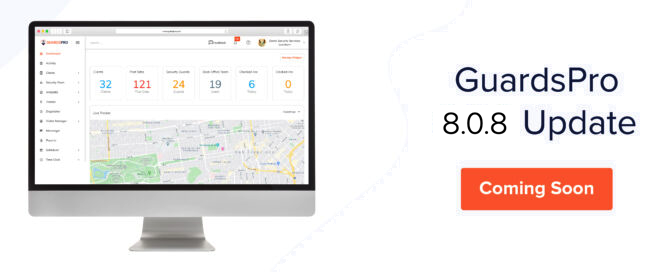At GuardsPro, we’re dedicated to providing state-of-the-art security management solutions. In our upcoming release, we’ve invested significant time and effort to enhance the Back Office Dashboard. These updates not only elevate the user experience but also introduce new functionalities to empower your security management.
Planned Updates:
- Save Shift Template as Draft in Scheduler
- Enhance planning flexibility by allowing users to save shift templates as drafts in the scheduler.
- Category Creation in Dropdown Menus
- Introduce the ability to create custom categories in dropdown menus for improved organization.
- Email Reports Enhancement
- Streamline communication by enabling the assignment of the same email address for different email reports.
- Advanced Filtering for Guard List
- Improve search efficiency by allowing users to filter the guard list based on various criteria.
- Back Office User Filtering
- Optimize administrative organization with the option to filter back office users based on clients.
- Archiving Back Office Users
- Provide a solution for archiving back office users, simplifying user management.
- Copy Registration Link
- Copy the registration links effortlessly for added convenience.
- Report Settings Menu
- Introduce a dedicated menu in the company settings for configuring report settings.
- Schedule Statistics
- Add new statistical options to the scheduling feature for enhanced insights.
- Grace Period for Shift Timing
- Set a grace period for shifts to allow flexibility in marking team members’ attendance.
- Bulk Confirmation of Shifts
- Streamline scheduling processes by allowing users to confirm multiple shifts at once.
- Tour Tags in Site Tour Report
- Include information on scanned tour tags, along with associated notes and photos in the site tour report.
- Expanded Vehicle Profile Fields
- Add additional fields to the vehicle profile section for more comprehensive information.
- Severity Level Dropdown in Reports
- Add a dropdown field for selecting severity levels (Red/High, Yellow/Medium, Green/Low) to report forms.
- Streamlined DAR Display
- Display data for individual days in DAR for improved loading times and user experience.
- Missed Site Tour Tags
- Display names of missed site tour tags, and allow users to view locations on a map for clarity.
- Guard Photo Upload Settings
- Provide the option to enable or disable guard photo uploads from the gallery.
- Color Coding for Shift Templates
- Add color coding to shift templates for better visualization and organization.
- Move Hours by Report
- Relocate the “Move Hours by Report” feature under the report section for improved accessibility.
These updates represent our commitment to continuously enhance GuardsPro, ensuring it remains at the forefront of security management solutions. We’re excited to bring these improvements to you soon.
Stay tuned for the detailed release article with these exciting updates!