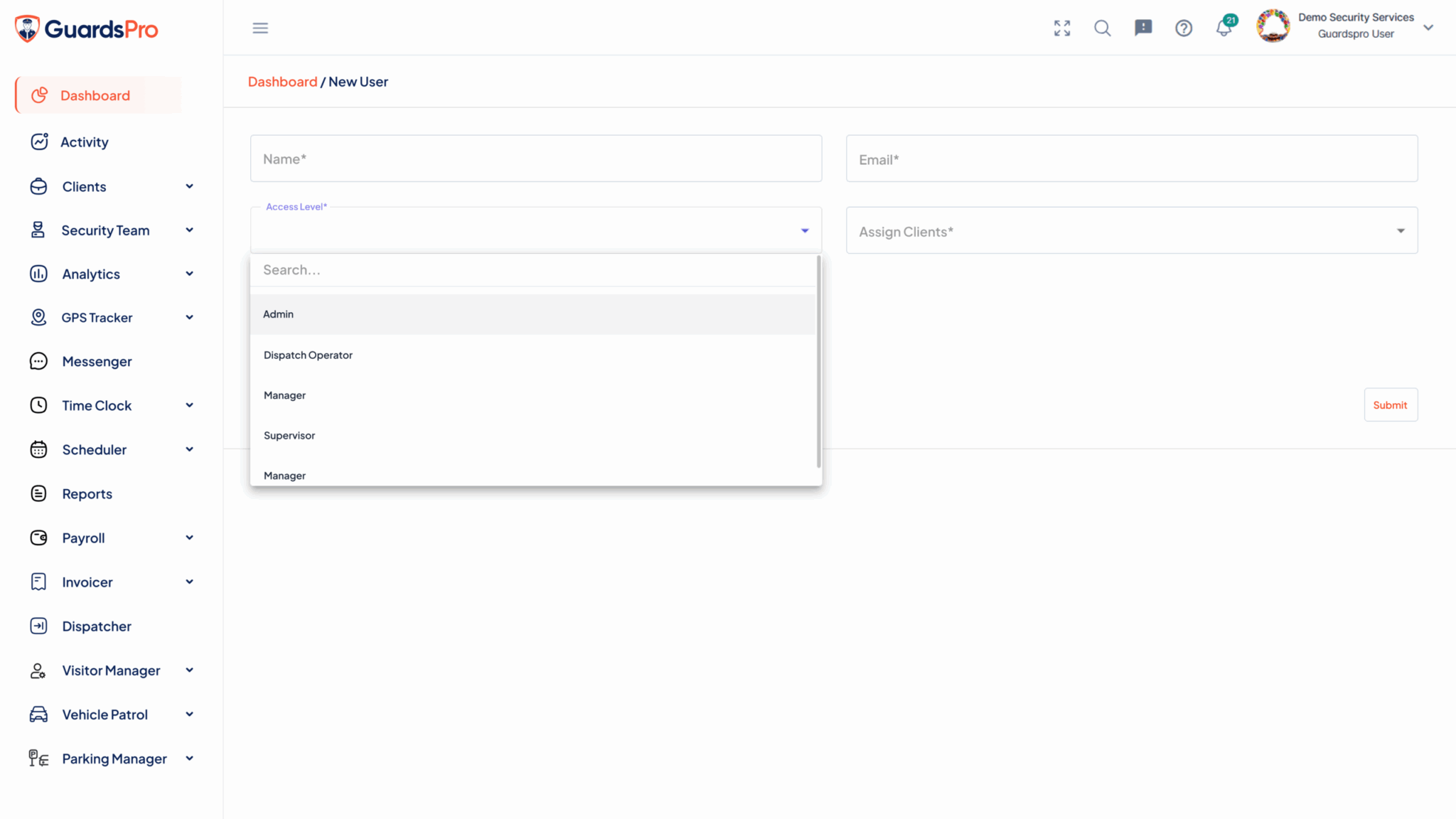Whether you’re new to GuardsPro or have been using it for a while, there’s always room to unlock more value from your account. GuardsPro is packed with features designed to simplify security operations, boost team productivity, and improve communication — but only if you’re using it to its full potential.
Here are 10 tips to help you make the most of your GuardsPro account and maximize your return on investment.
1. Set Up Roles and Permissions Properly
Before anything else, define clear roles for your team — guards, admins, supervisors, dispatchers, and managers. GuardsPro allows granular control over who sees and does what. Proper role setup ensures smoother operations, prevents unauthorized access, and helps each team member stay focused on their responsibilities.
Pro Tip: Use the “User Role Management” section in the Back-Office to customize access for specific tasks.

2. Leverage the Live Dashboard Daily
Your Live Dashboard is your control tower. Use it to monitor guard check-ins, track activity in real-time and respond to incidents without delay. It’s an essential tool for supervisors, and managers to stay proactive, not reactive.
Pro Tip : Customize your dashboard view by enabling the metrics and alerts most relevant to your site.
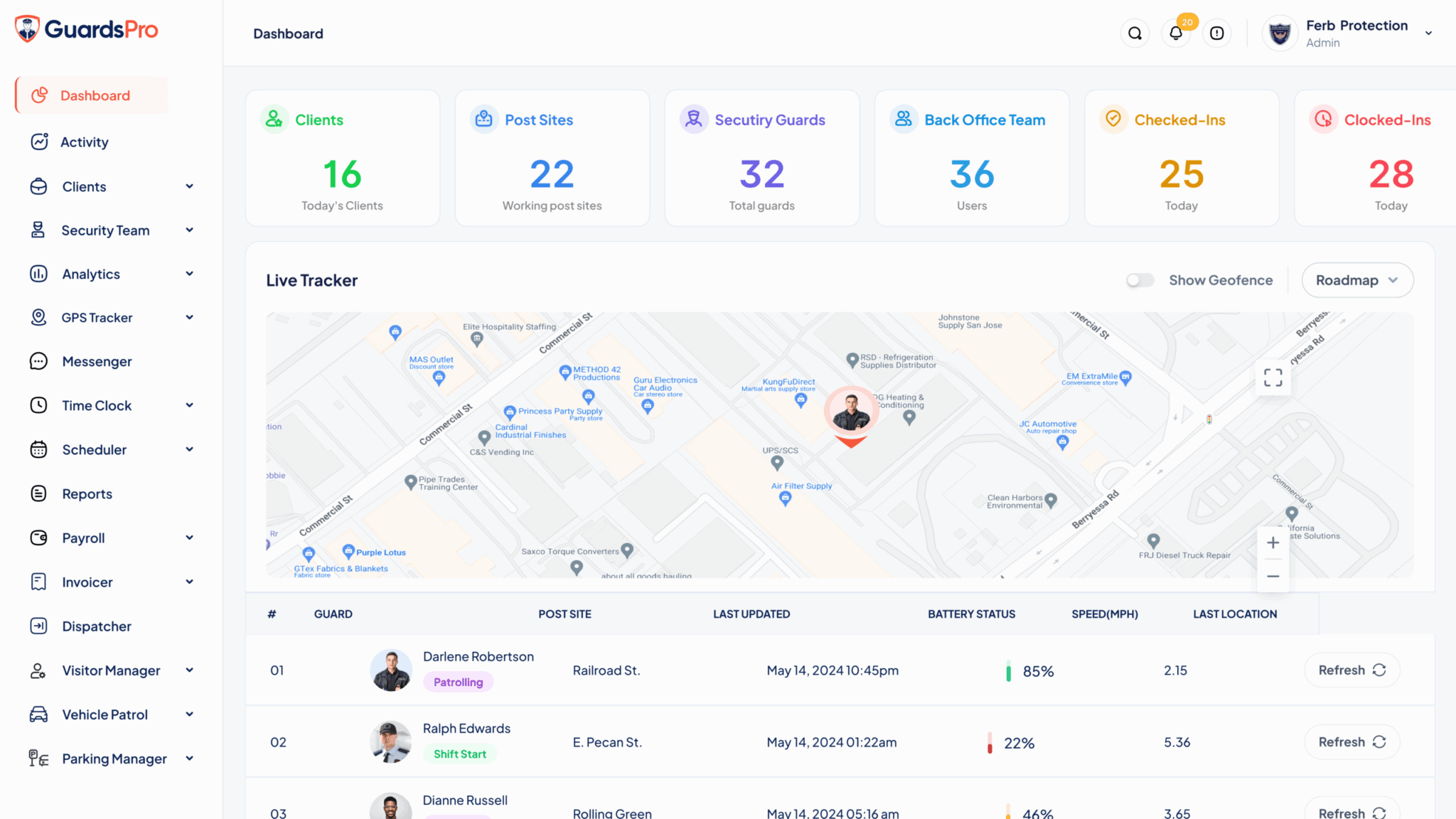
3. Automate Scheduling to Save Time
Manual scheduling eats up time and is prone to errors. GuardsPro’s smart scheduler lets you create recurring shifts, set up templates, and assign guards based on availability. No more double bookings or missed shifts.
Pro Tip : Use shift templates for high-frequency sites — it cuts setup time in half.
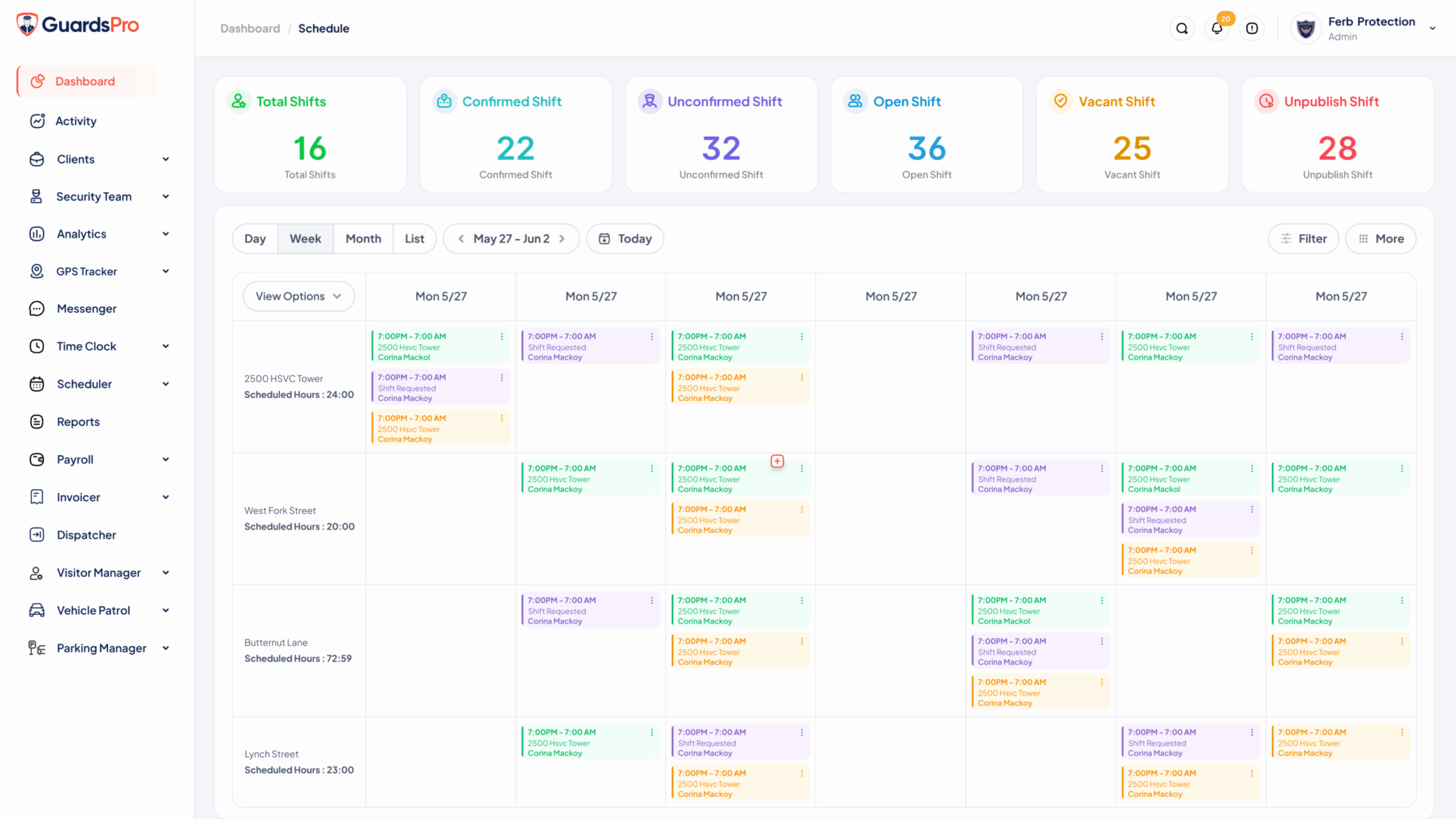
4. Train Guards on the Mobile App
The GuardsPro Guard App is the frontline tool for your field team. Ensure guards are trained on features like post orders, reporting, check-in/out, and real-time communication. A well-trained guard is a more efficient and accountable one.
Pro Tip : Walk your team through the app using a live demo or quick-start guide before deploying them.
5. Use Real-Time Messaging for Instant Communication
Email is too slow for field operations. GuardsPro Messenger lets guards, supervisors and dispatchers communicate instantly — one-on-one or in groups — without switching apps.
Pro Tip: Create a dedicated group for each post site to keep team conversations organized.
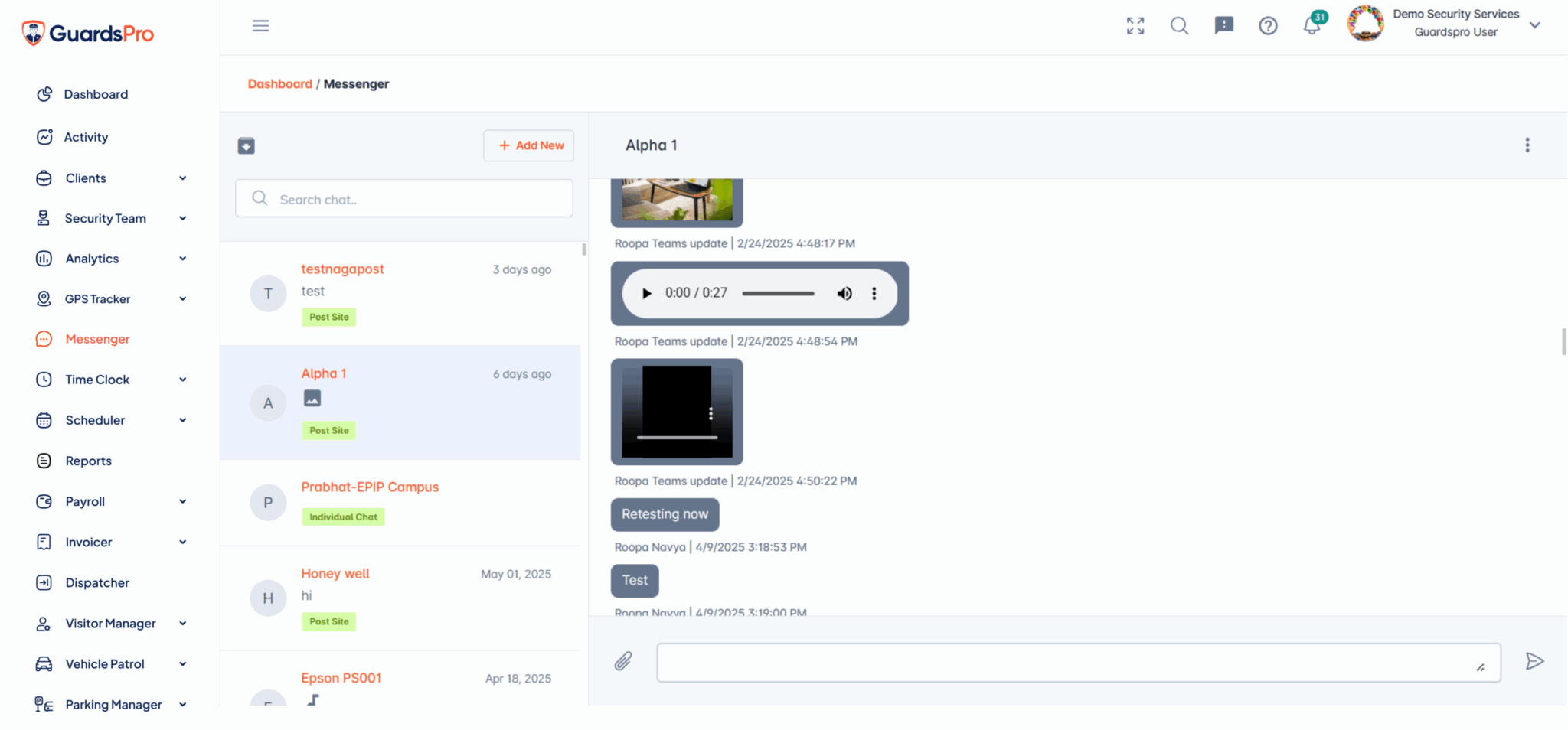
6. Set Up Post Orders and Task Lists for Clarity
Clear instructions lead to better execution. Use GuardsPro to define post orders and assign task lists for each shift so guards know exactly what to do and when.
Pro Tip : Use checklists and time-based reminders to improve compliance with post duties.
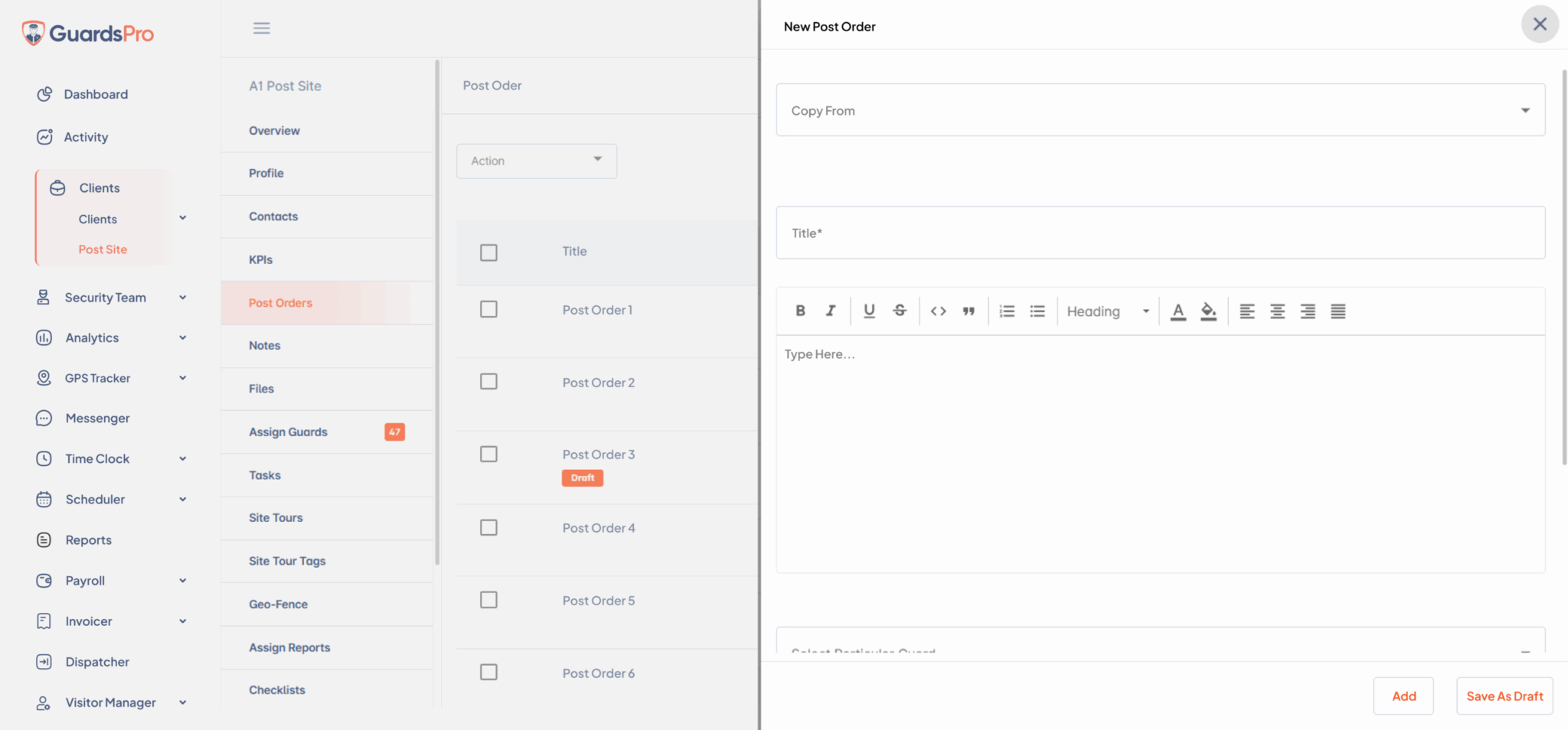
7. Track Licenses and Documents to Stay Compliant
Missing certifications or expired licenses can cause legal headaches. With GuardsPro, you can upload, track, and receive expiry alerts for guard licenses, IDs, and permits.
Pro Tip : Set up automated alerts 30 days before any document expires.
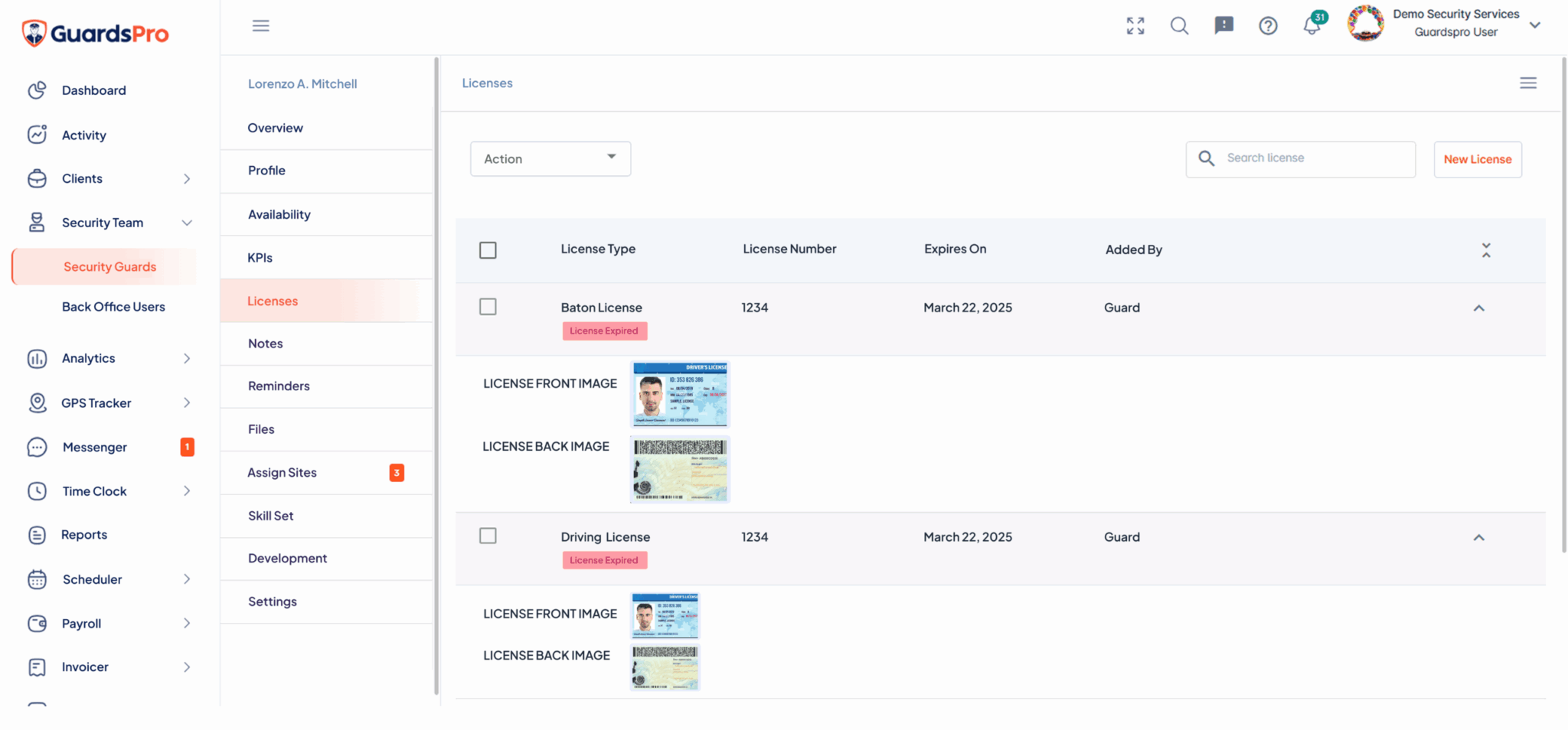
8. Collect and Review Reports Regularly
From daily activity reports to incident logs, GuardsPro Reporting allows you to collect and review reports digitally. This not only improves accuracy but also creates a transparent history of site activity.
Pro Tip : Enable supervisor review/approval to maintain quality and accountability.
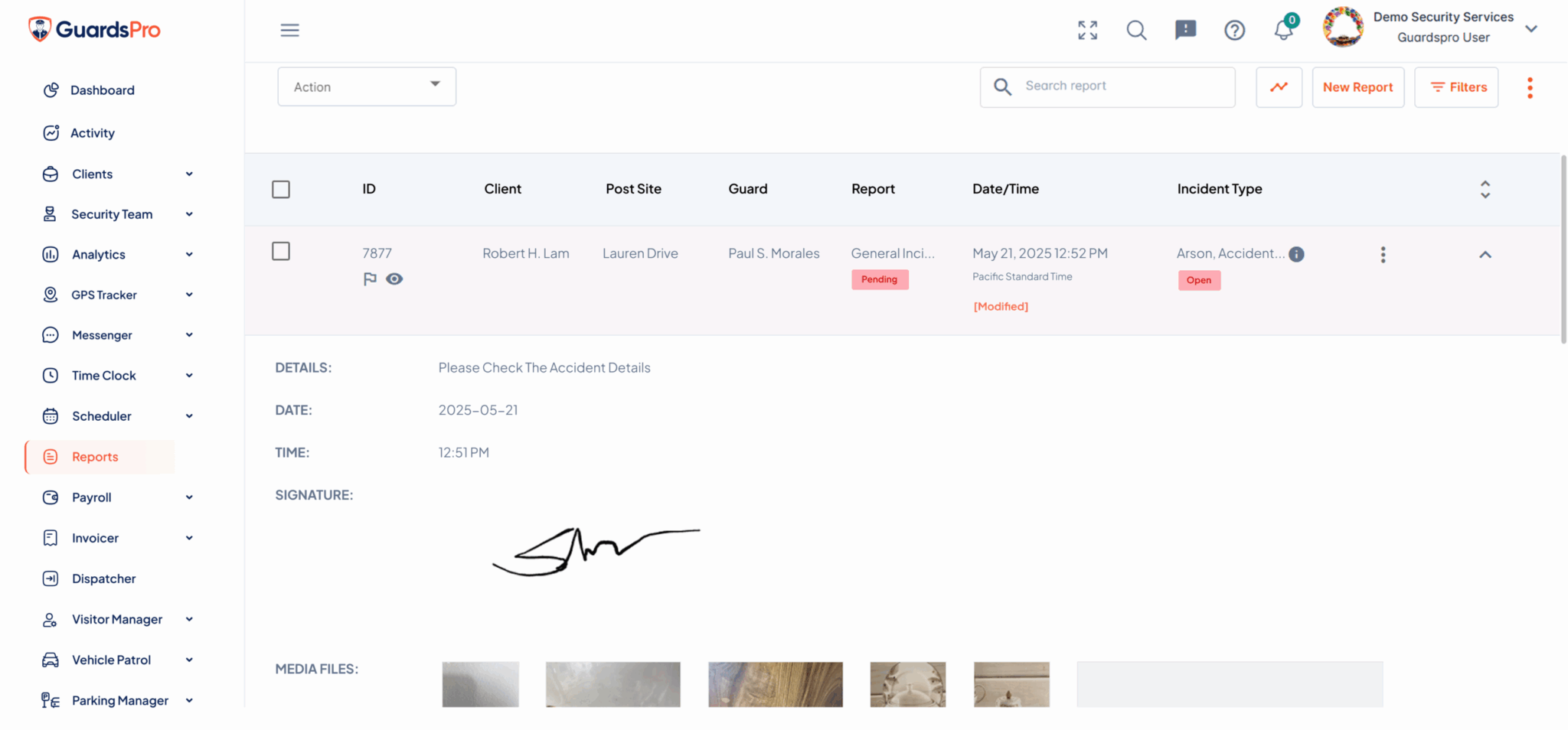
9. Use GPS and Geofencing for Added Accountability
Ensure guards are where they need to be with built-in GPS Tracker and geofencing. Set virtual boundaries around sites and receive alerts if a guard enters or exits without authorization.
Pro Tip : Combine geofencing with checkpoint tours for high-security locations.
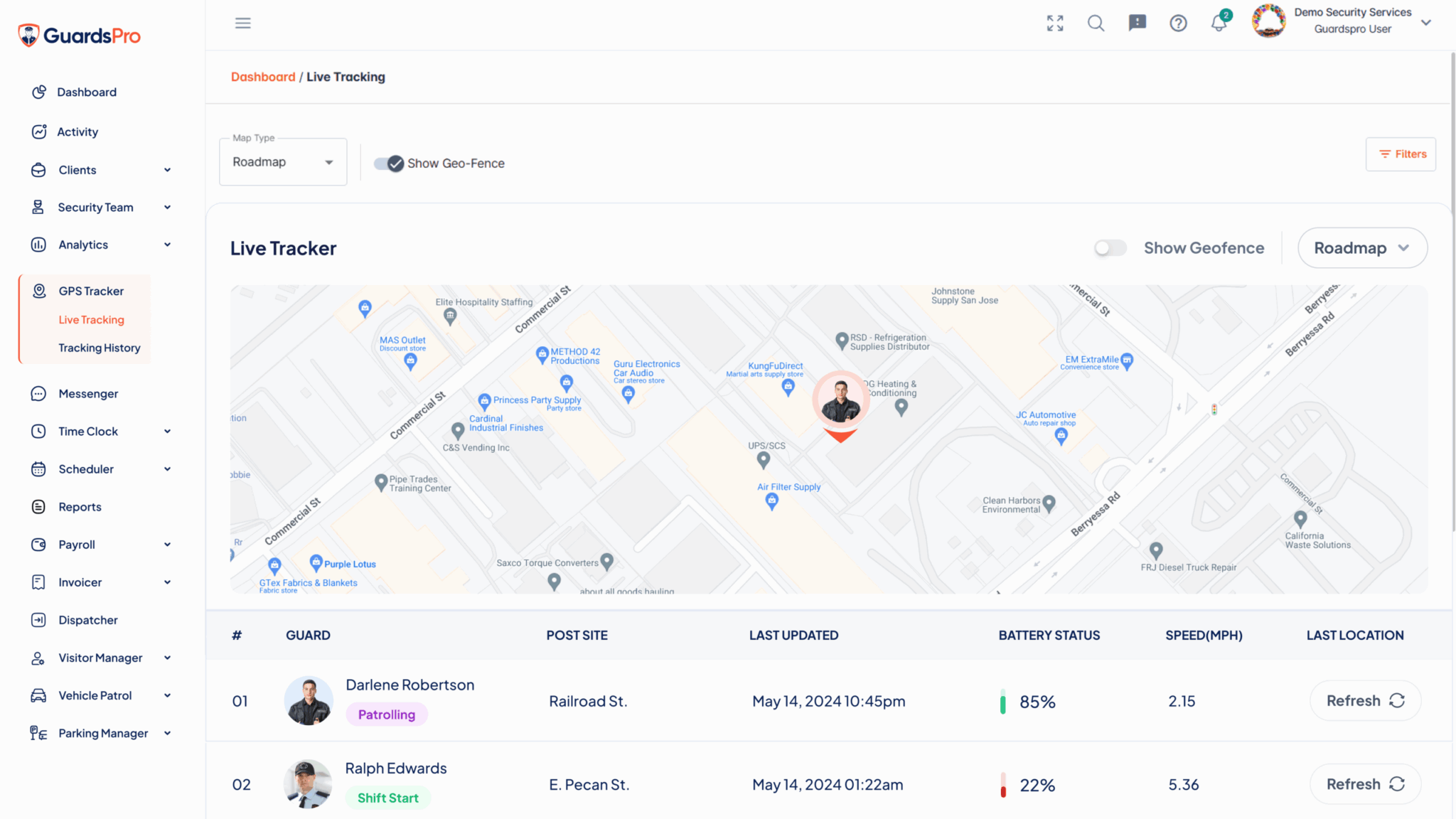
10. Connect GuardsPro with Payroll and Invoicing
Integrate time tracking and reporting data with your payroll and invoicing process. It cuts down on admin time, eliminates data entry errors, and ensures your billing reflects actual work performed.
Pro Tip : Use GuardsPro’s built-in invoicer and payroll modules for a seamless backend workflow.
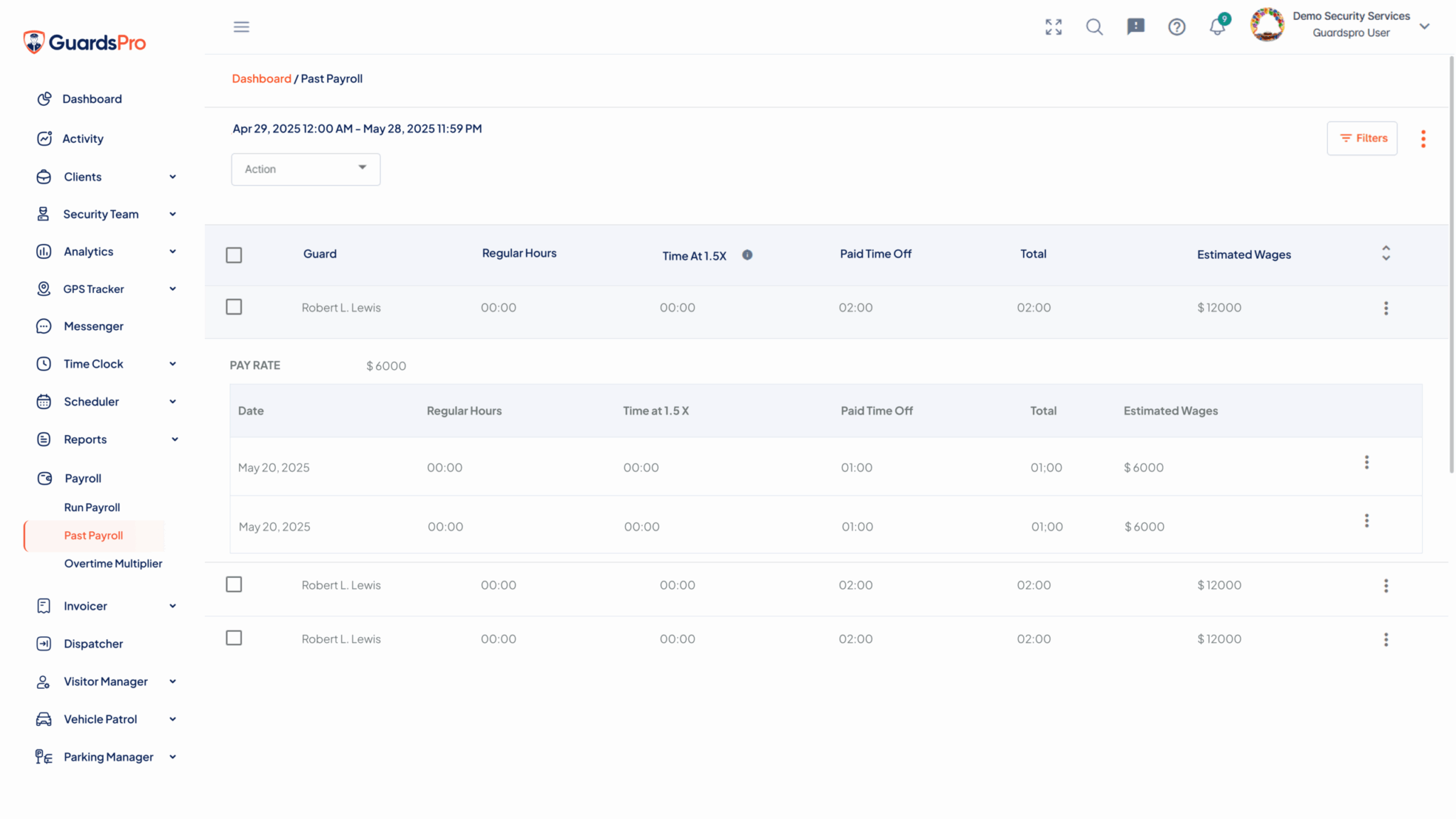
Conclusion: Unlock the Full Power of GuardsPro
The beauty of GuardsPro lies in its depth — but only if you dive in. With the right setup, team training, and a few strategic optimizations, you can transform your day-to-day operations, boost guard productivity, and gain tighter control over your sites.
Ready to take it further?
Explore our support center or reach out for a personalized walkthrough — and make every shift, every guard, and every report count with GuardsPro.
Experience GuardsPro 9.3.0 in Action
Start your free 30-day trial today and explore all the powerful new features. Sign up within the next 15 days to receive an exclusive 15% discount. Now’s the perfect time to upgrade your security operations.
[Start Your Free Trial Now]
Looking for a Personalized Demo?
Schedule a session with one of our experts to see how GuardsPro can transform your security workflows.
[Schedule a Demo Today]
Got a Question?
We’re dedicated to continuous improvement, and your feedback helps shape the future of our platform. If you have any questions or suggestions, we’re here to help.