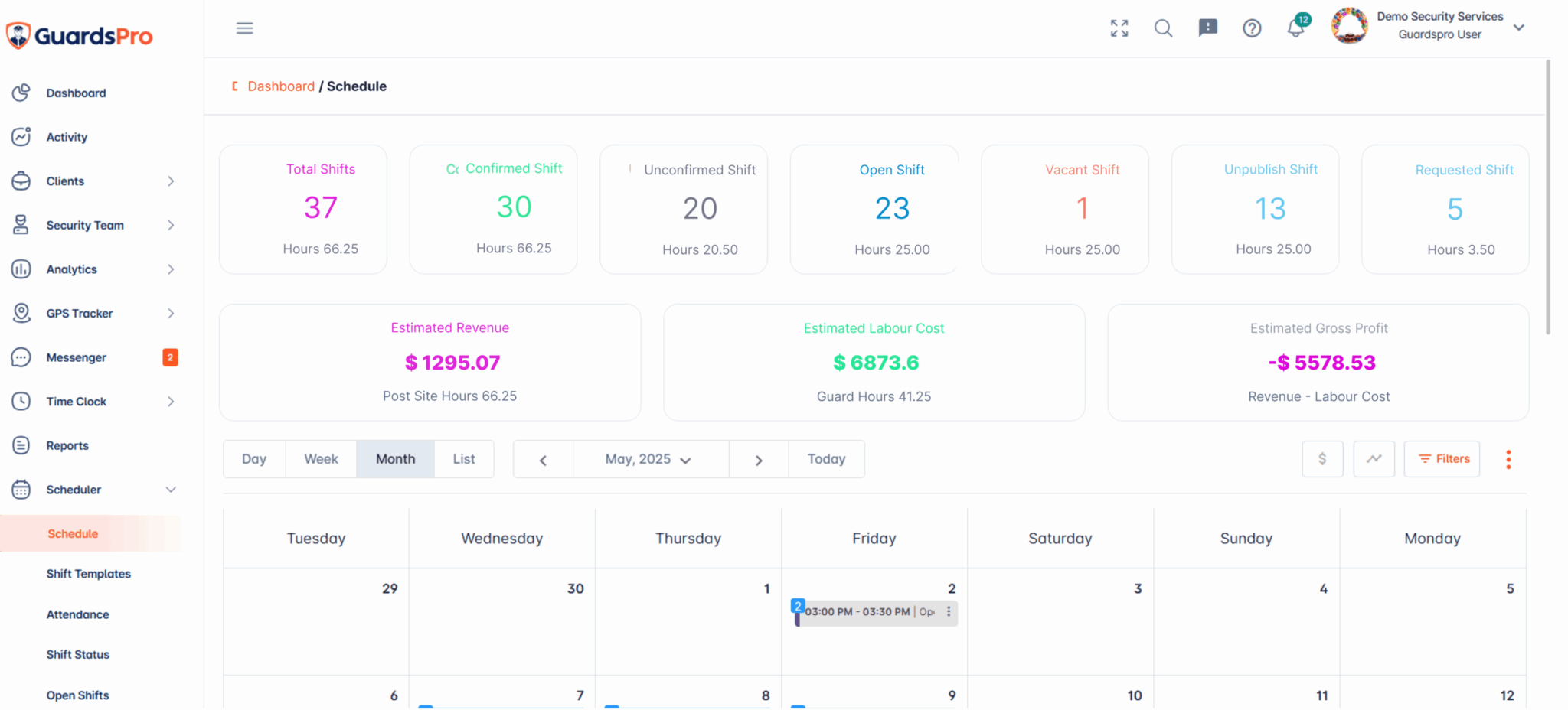We’re excited to announce the official release of GuardsPro Back-Office Dashboard 9.5.0—a major upgrade designed to streamline operations, enhance visibility, and give security teams even greater control over their daily workflows. With this release, we’ve focused on delivering practical, performance-driven improvements that make managing schedules, monitoring compliance, and tracking financial performance more intuitive than ever.
Every update in this release was built with real user feedback in mind, making version 9.5.0 the most refined Back-Office experience to date.
Saved Filters for Improved Workflow Continuity
With the introduction of saved filters, you no longer have to reset your filter preferences each time you log in or move between modules. Whether you’re viewing data in the Control Panel or other sections, your filters will now be preserved, giving you consistent access to the exact information you need, when you need it. This update significantly reduces repetitive actions and keeps your workflow uninterrupted.

Financial Metrics Now Built Into Schedule Stats
Managing schedules is no longer just about hours and shifts—it’s about understanding the financial impact behind them. With this release, the Scheduler module has been enhanced to include vital financial metrics such as revenue derived from post site hours and charge rates, labor costs calculated from guard hours and pay rates, and the resulting gross profit. This empowers managers with instant insight into financial performance and allows for smarter, data-informed scheduling decisions.
In fact, automating workforce scheduling with a security guard scheduler has been proven to not only save time and reduce labor costs.
Bulk Shift Assignment for Faster Scheduling
The new bulk shift assignment feature is now available directly from the three-dot menu in the Scheduler. Designed to reduce manual input and improve turnaround time, this function allows you to assign multiple shifts simultaneously—particularly for shifts submitted through client portal requests or those currently unassigned. It’s a simple yet powerful addition that makes scheduling at scale far more efficient.
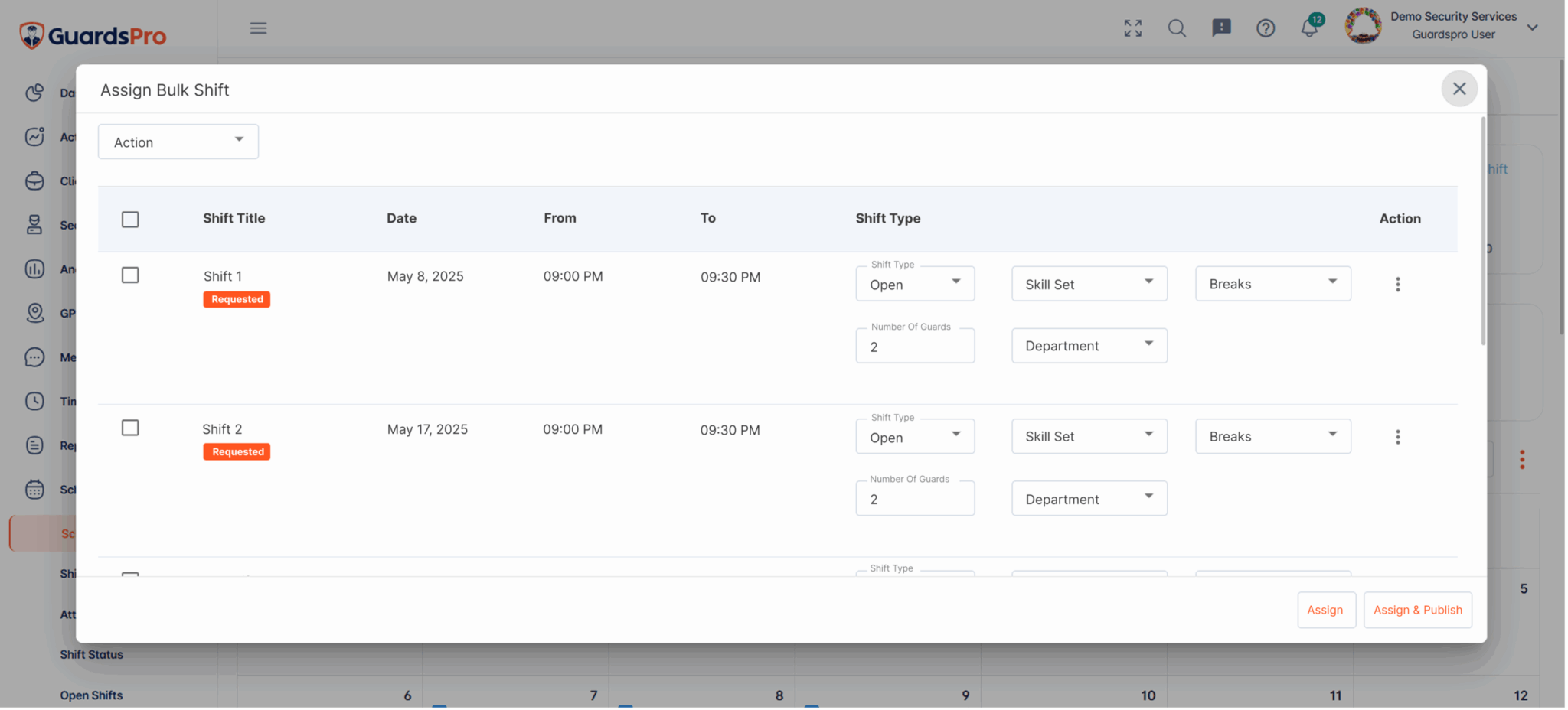
Search Functionality in the License Report
Finding specific license logs just became easier. The License Report section now includes a dedicated search function, helping you locate compliance data in seconds rather than minutes. This update makes it easier to stay audit-ready and ensures that no important license information gets overlooked.
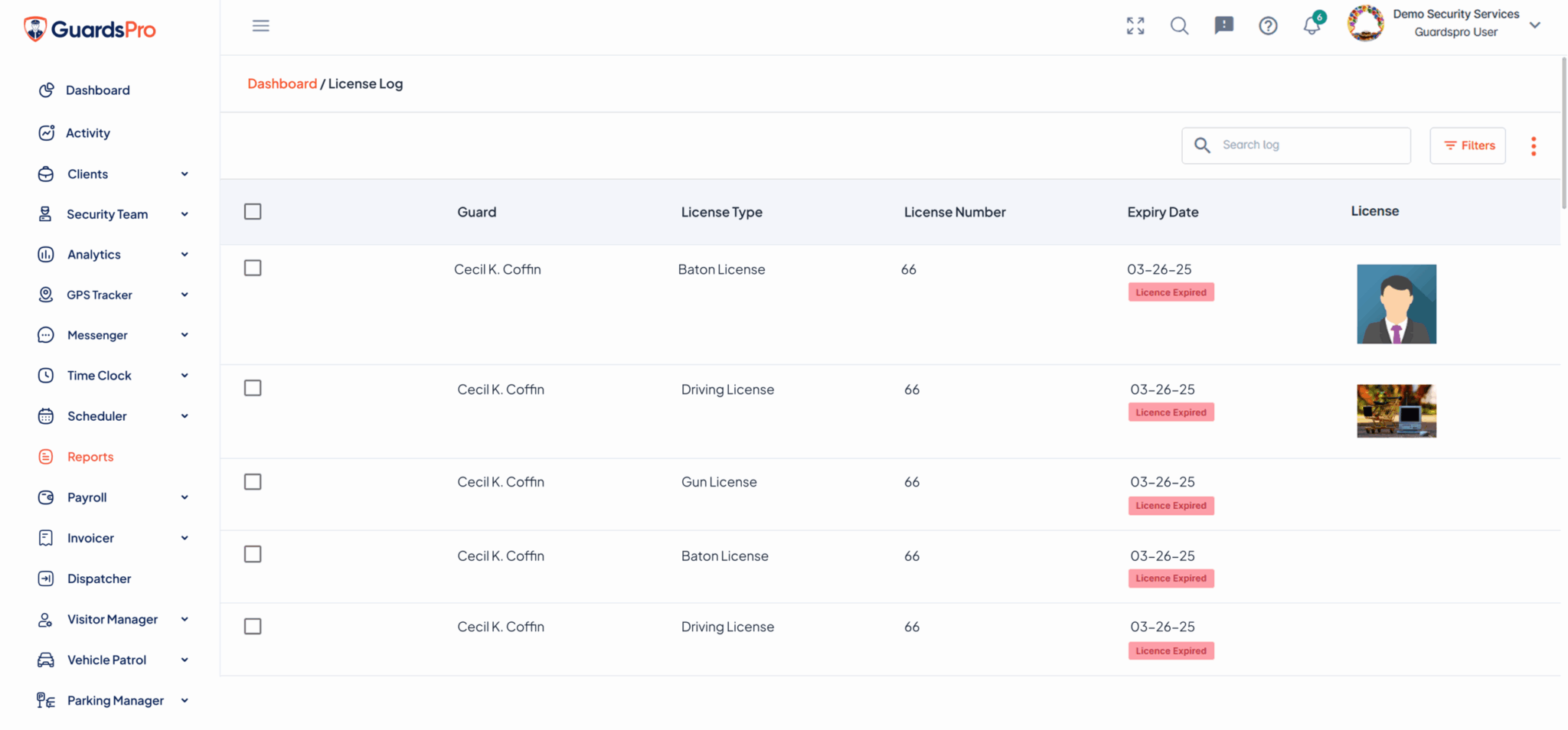
Enhanced Access Controls in the Client Portal
Client access settings have been improved with the addition of a “More Options” configuration under the admin role. This gives users added flexibility to tailor client portal access more precisely, ensuring that each client sees exactly what they need—no more, no less. It’s a meaningful enhancement that supports better data security and a more personalized user experience for clients.
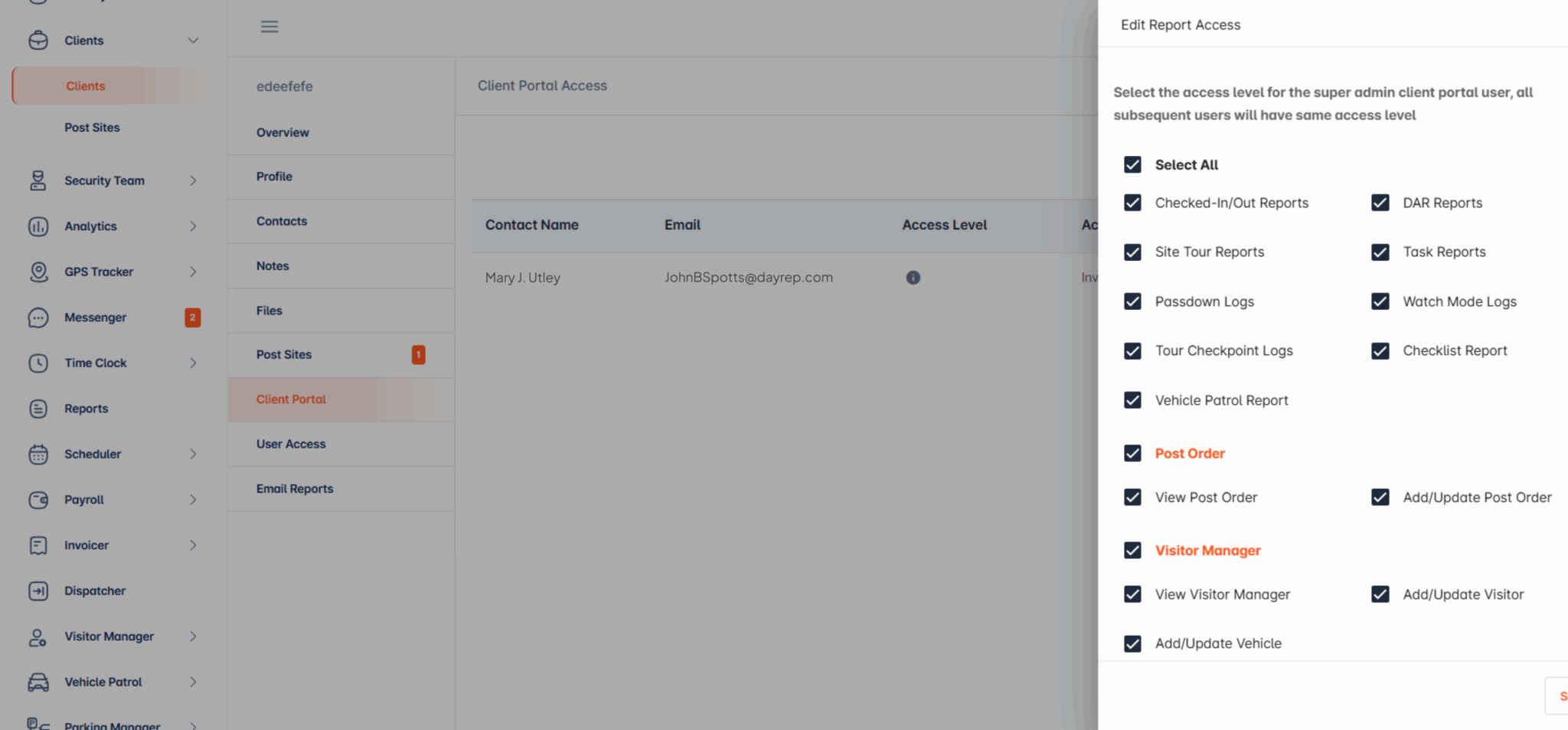
Save Filters in the Client Portal
Client users can now save their filter preferences across various modules within the Client Portal. Just like in the Back-Office Dashboard, this update allows for a more seamless experience—enabling quick access to filtered data without the need to reapply settings each time they log in or switch views.
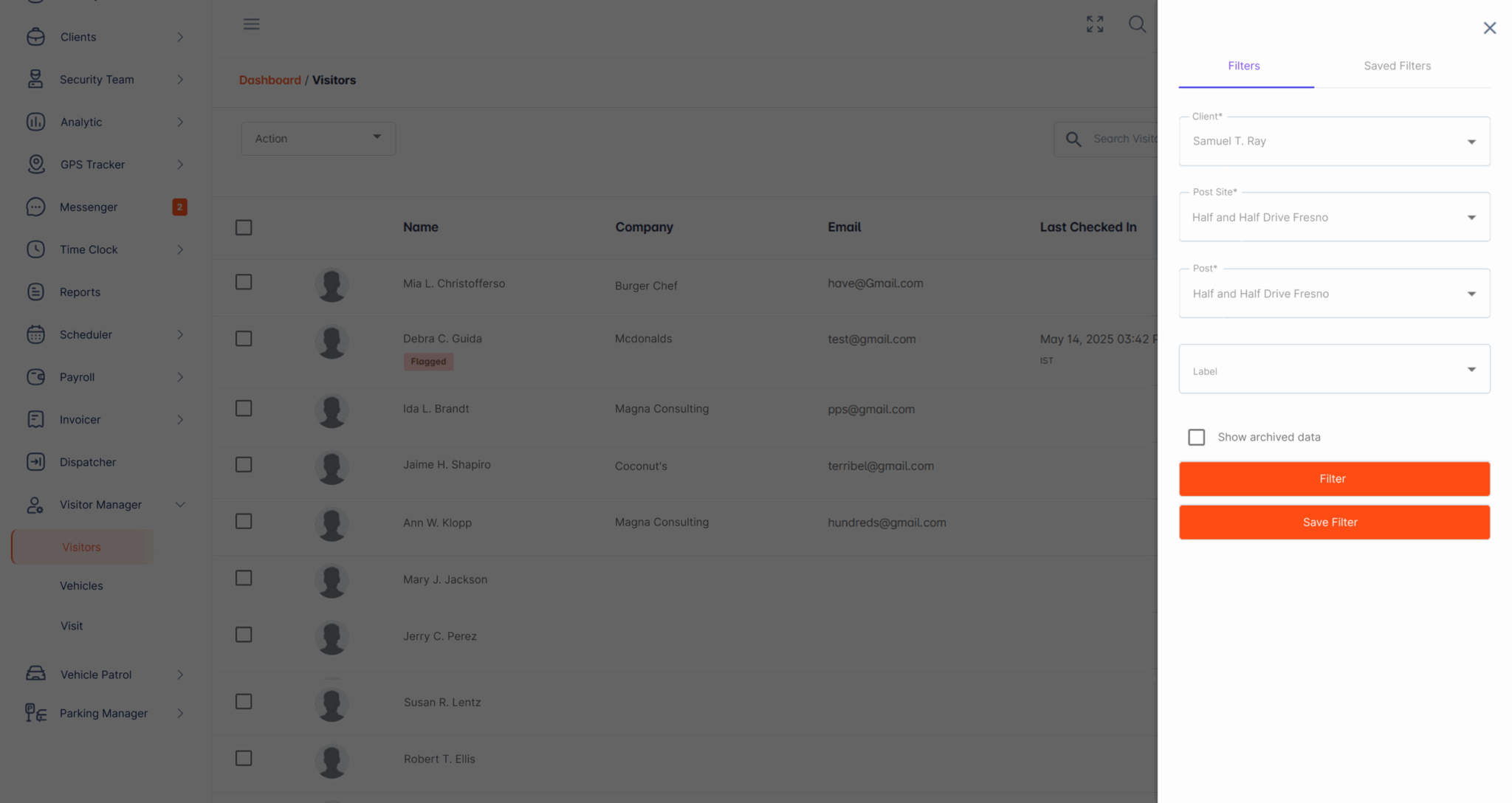
Quick Stats in Incident and Standard Reports
Staying on top of reporting activity is now simpler thanks to new stat boxes added to the Reports section. These visual indicators show the number of pending and approved standard reports, as well as open and closed incident reports. With this instant overview, teams can easily monitor reporting volume, identify bottlenecks, and ensure timely follow-ups across the board.
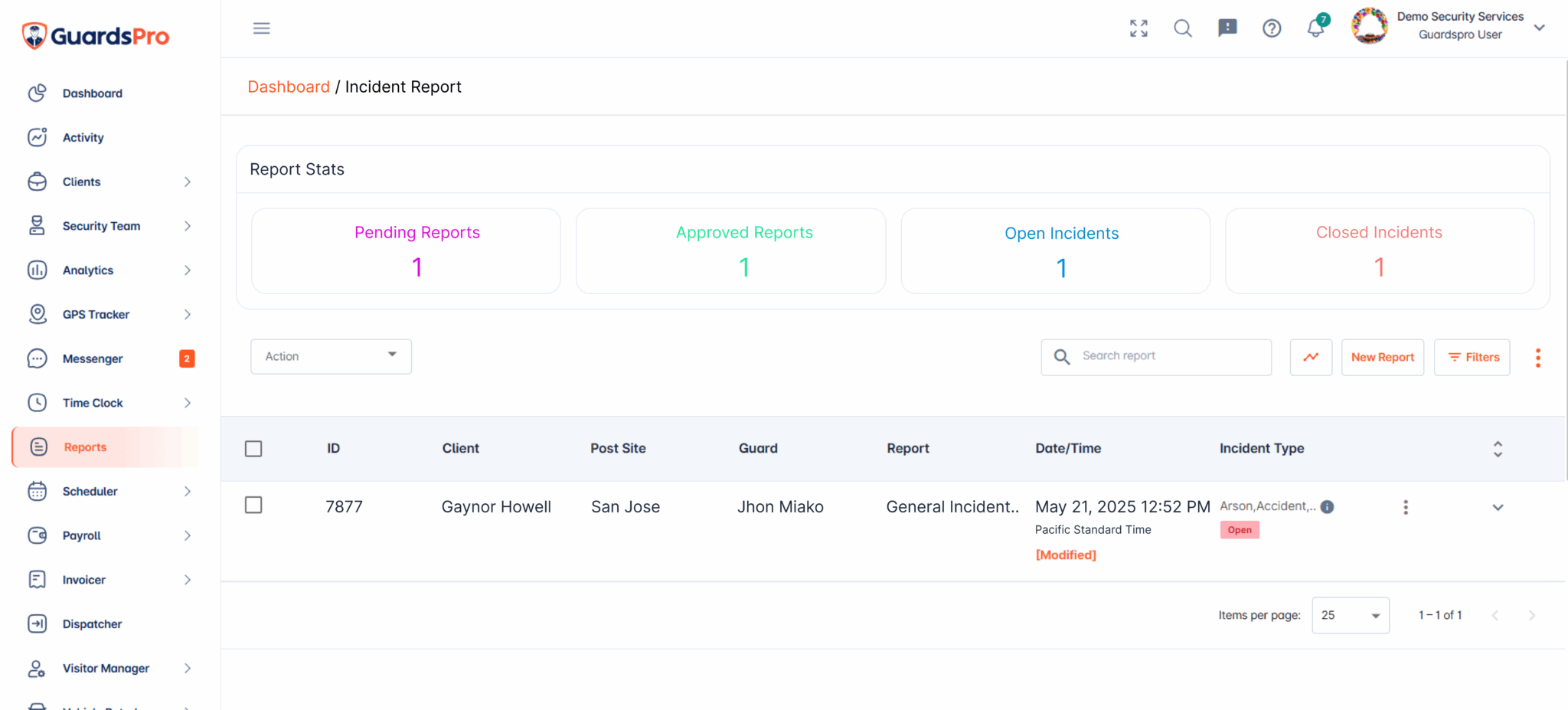
The GuardsPro Experience, Now Sharper Than Ever
The release of GuardsPro Back-Office Dashboard 9.5.0 reflects our commitment to continuous improvement and customer-driven innovation. Every feature has been carefully designed to help you work more efficiently, make informed decisions faster, and scale your operations with confidence.
If you’re not yet using GuardsPro, now is the perfect time to try it out. Start your free 30-day trial of GuardsPro 9.3.0 today and experience how our platform can help you streamline every aspect of your security management. Plus, sign up within the next 15 days and receive an exclusive 15% discount on your subscription.

Prefer a personalized introduction to the platform? Our team is available to walk you through everything GuardsPro has to offer. Book a demo today and see firsthand ho w these features can transform your operations.
Your feedback continues to shape the future of GuardsPro. We’re always listening, always improving, and always here to support your team’s success.