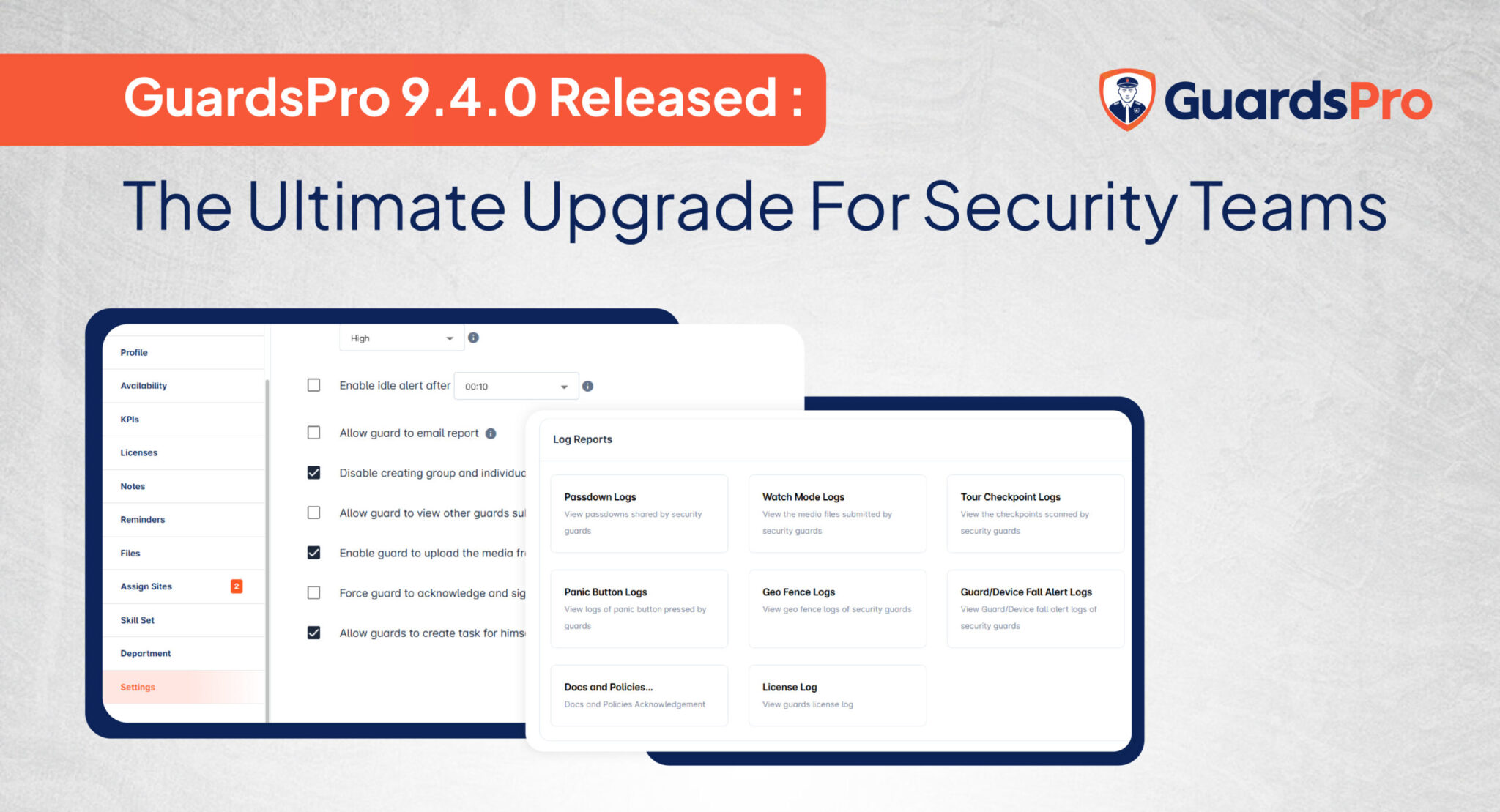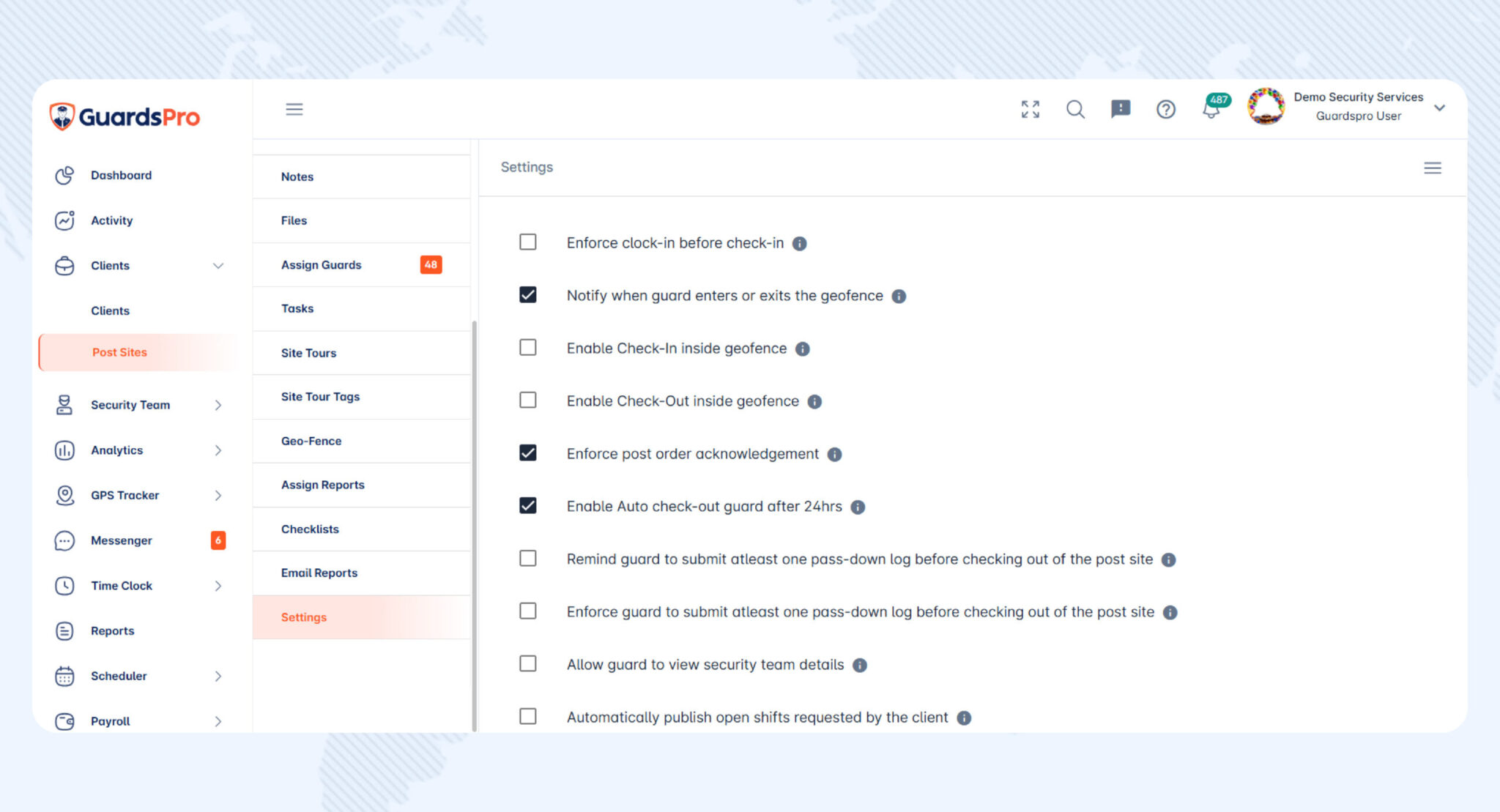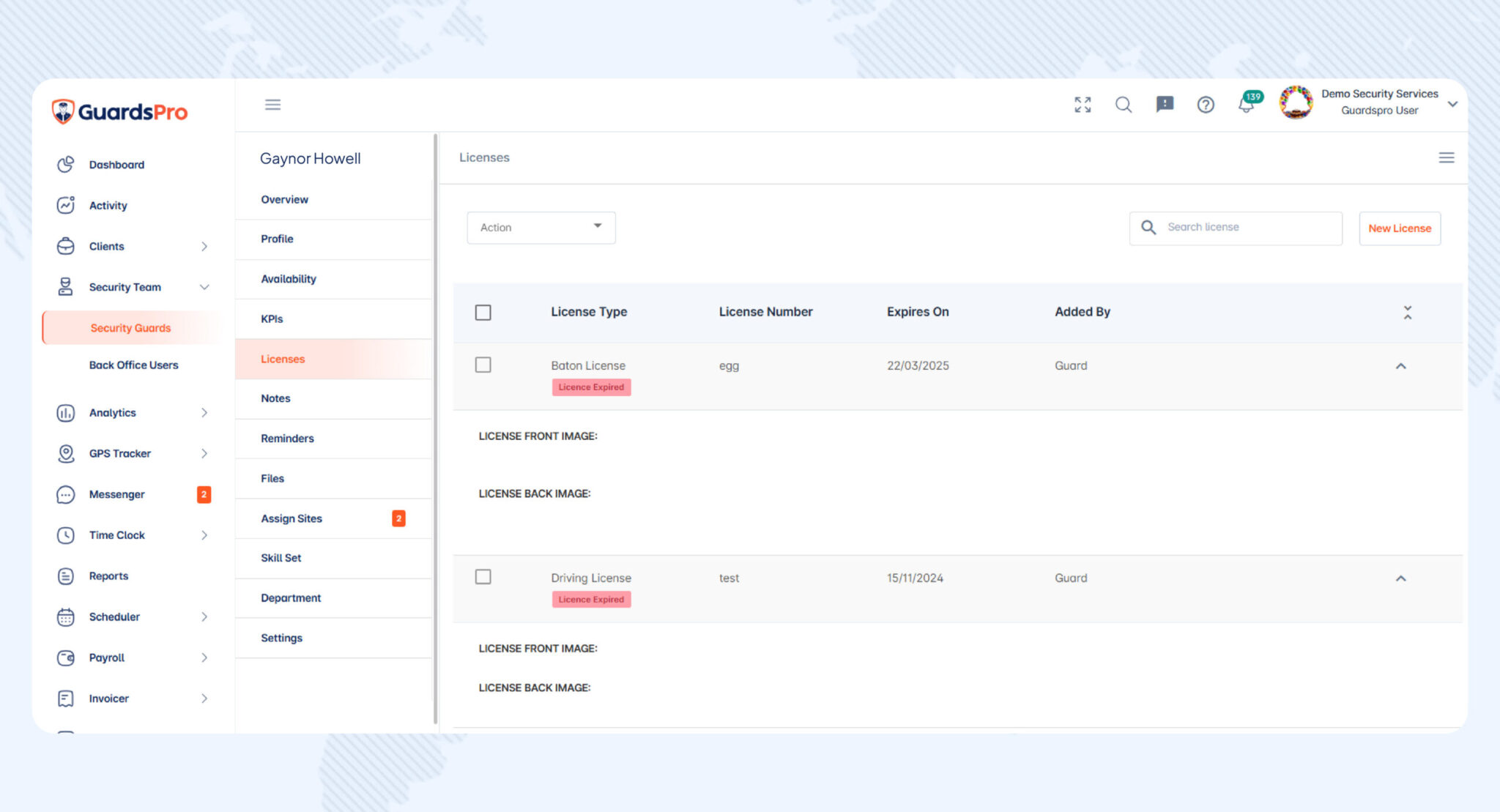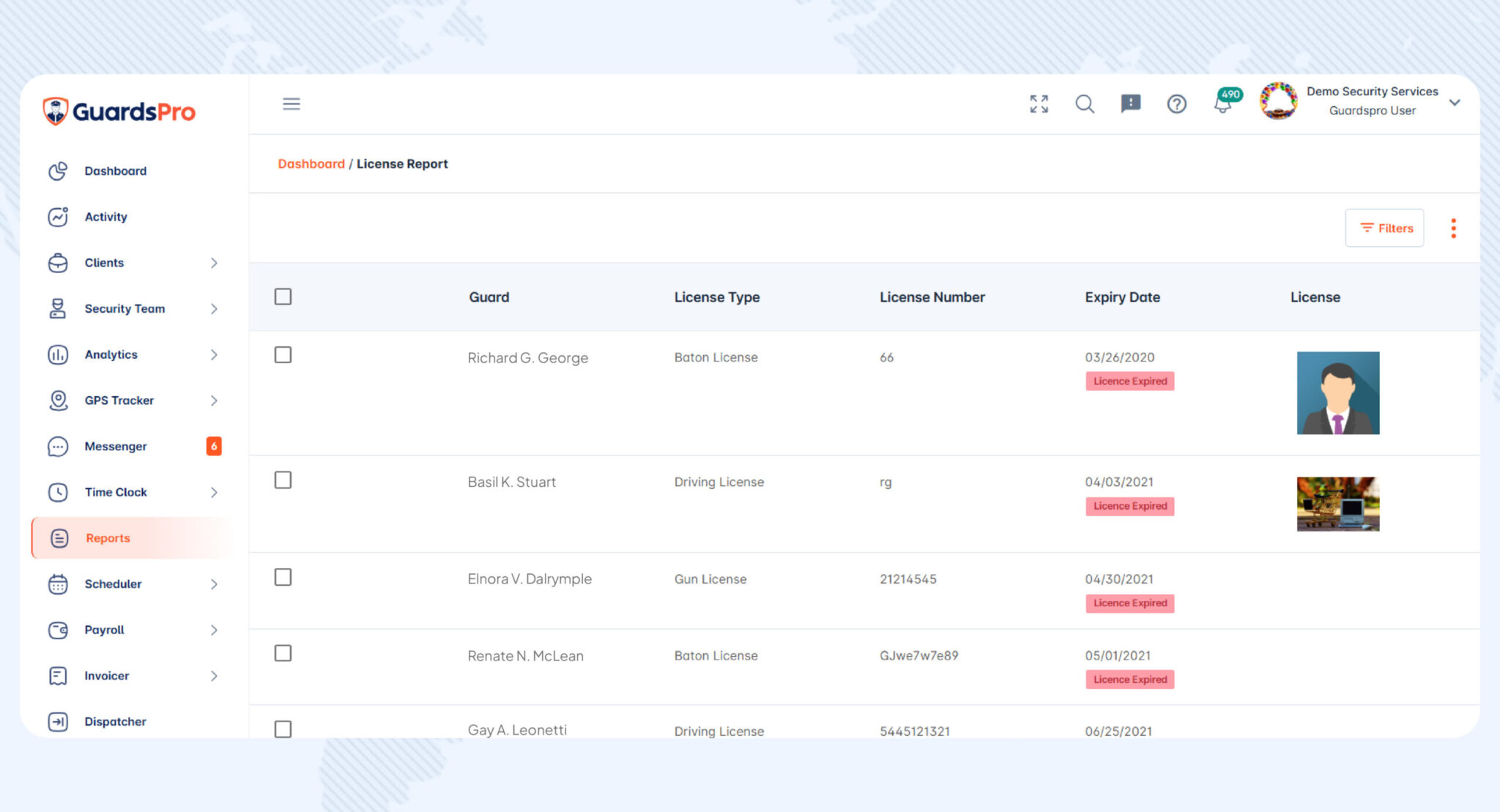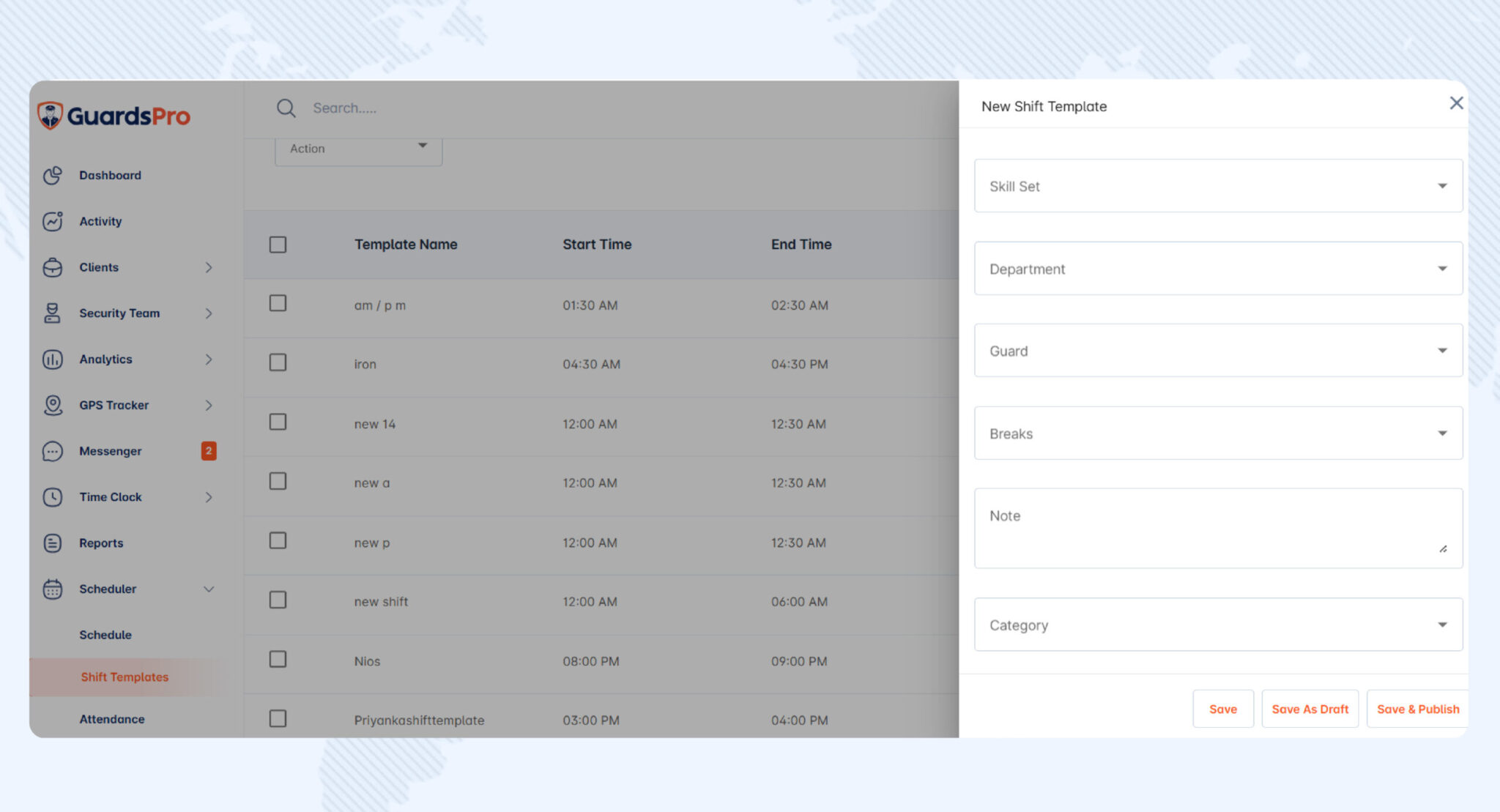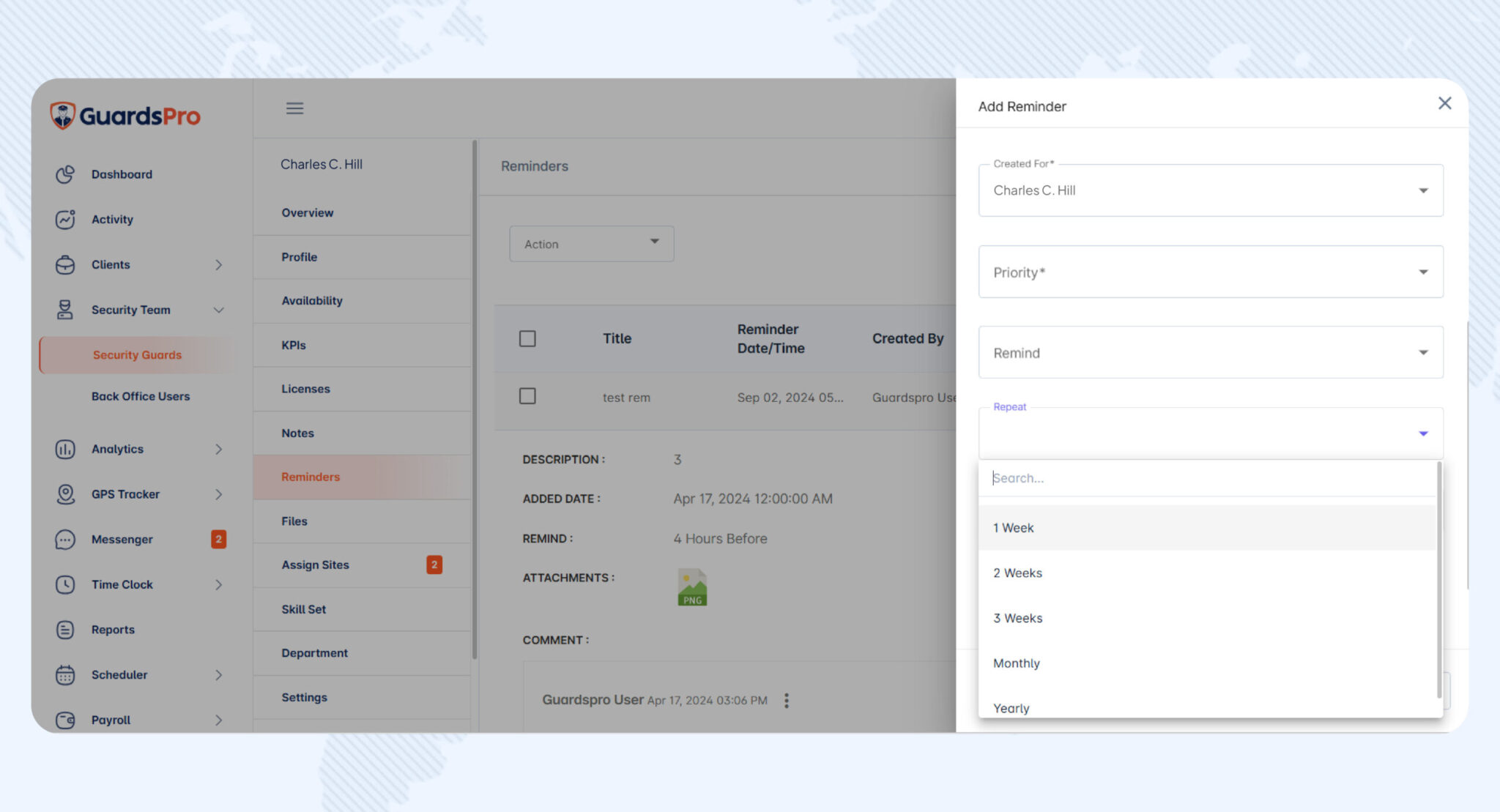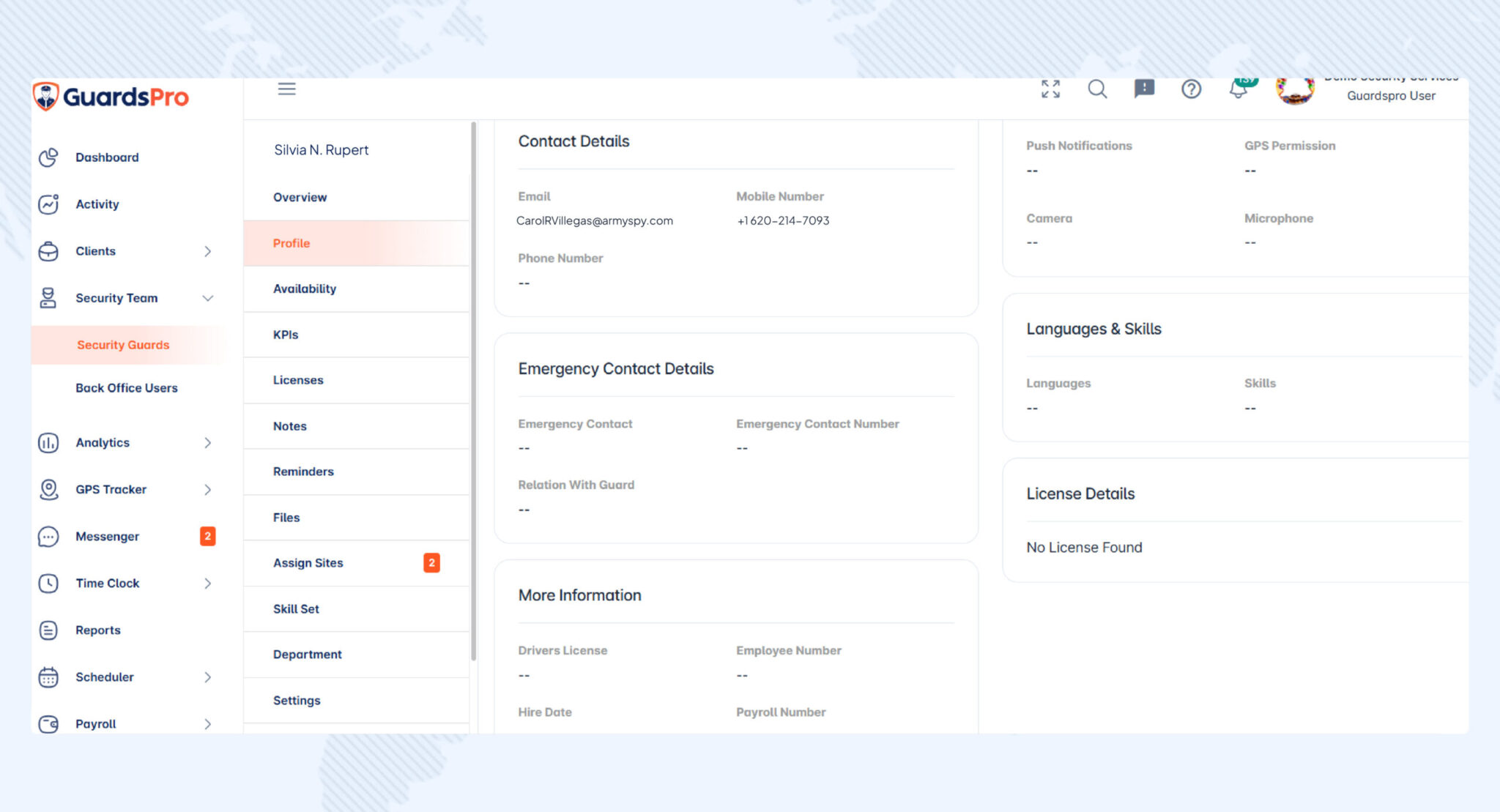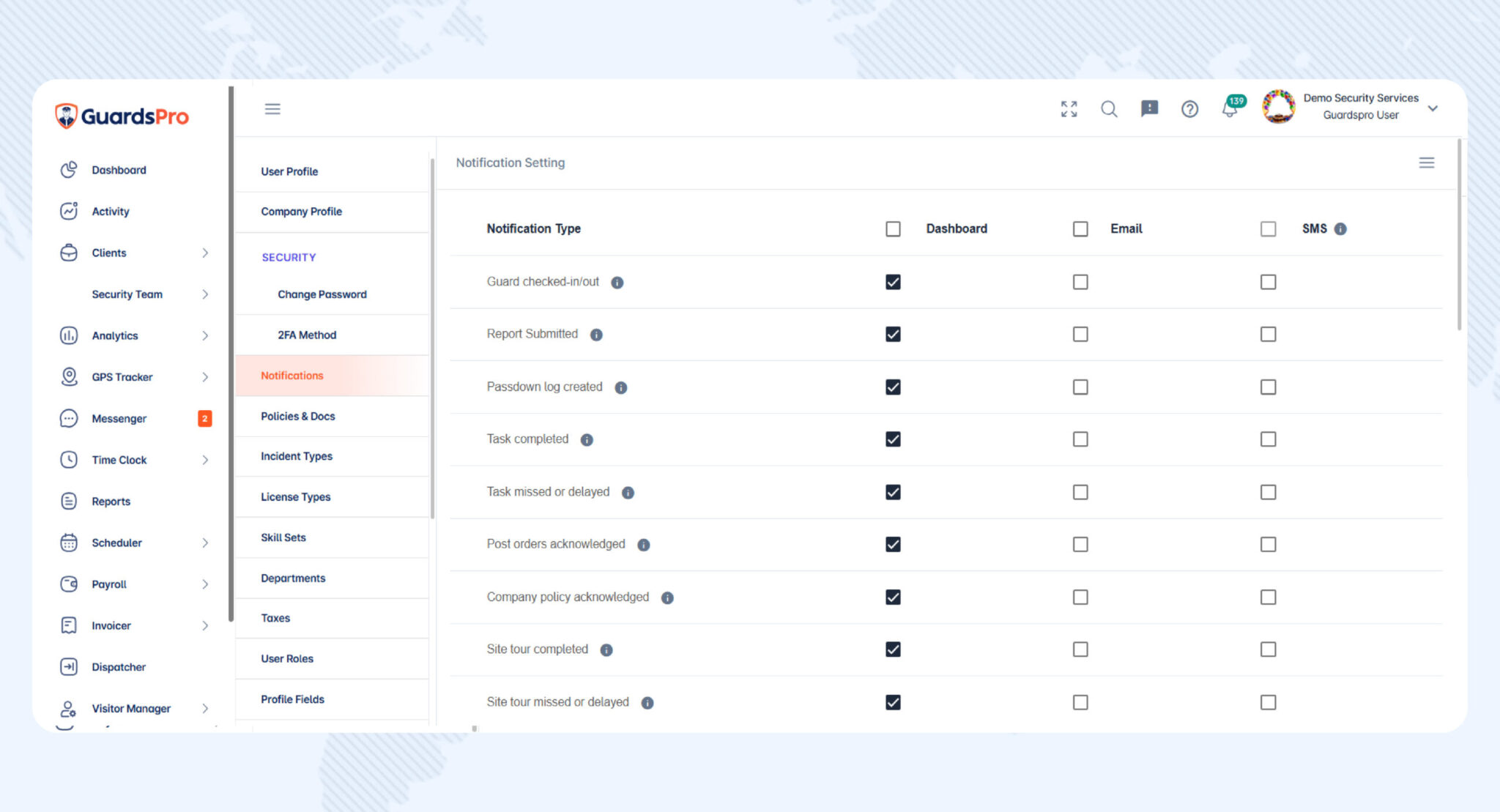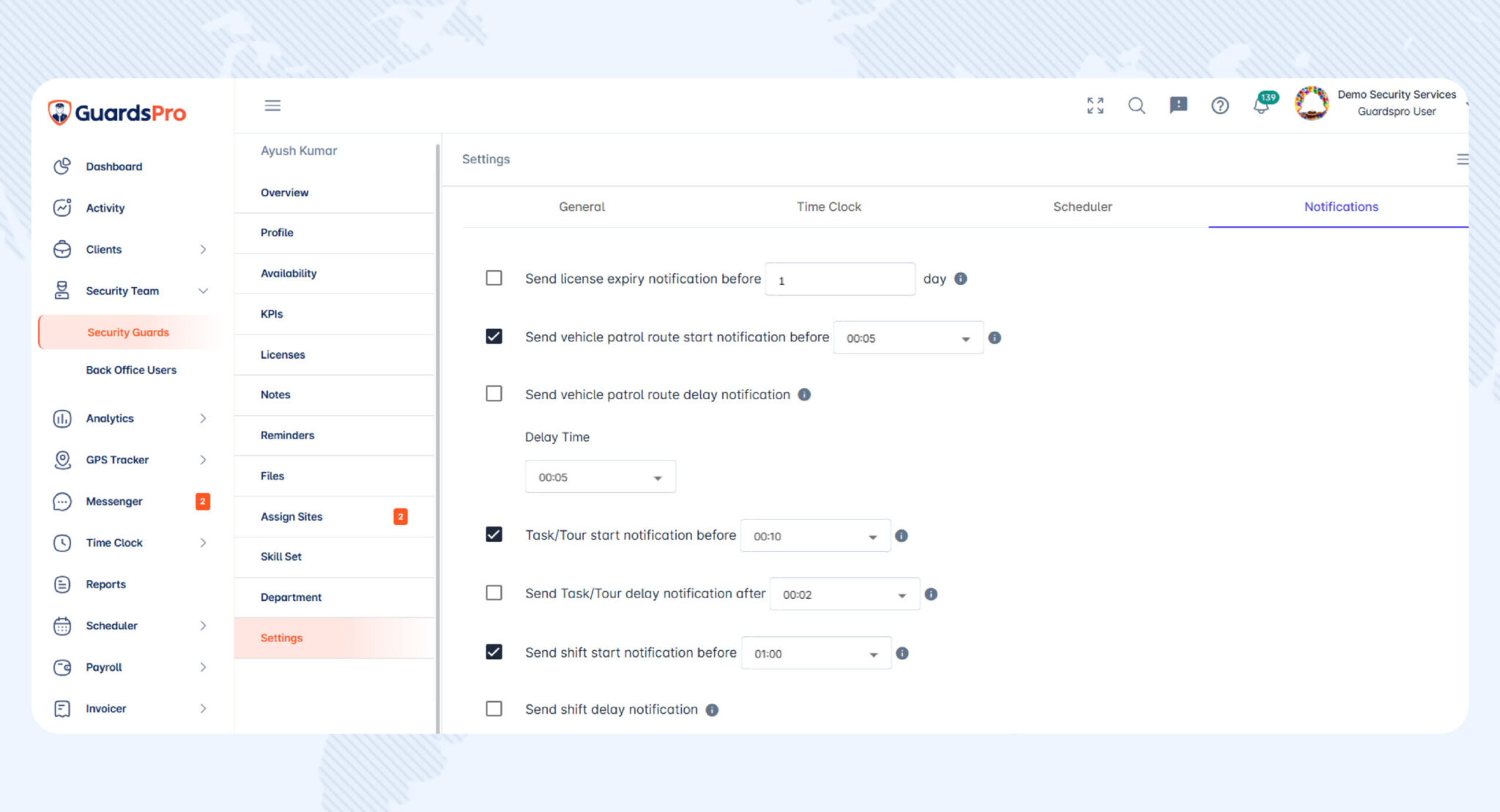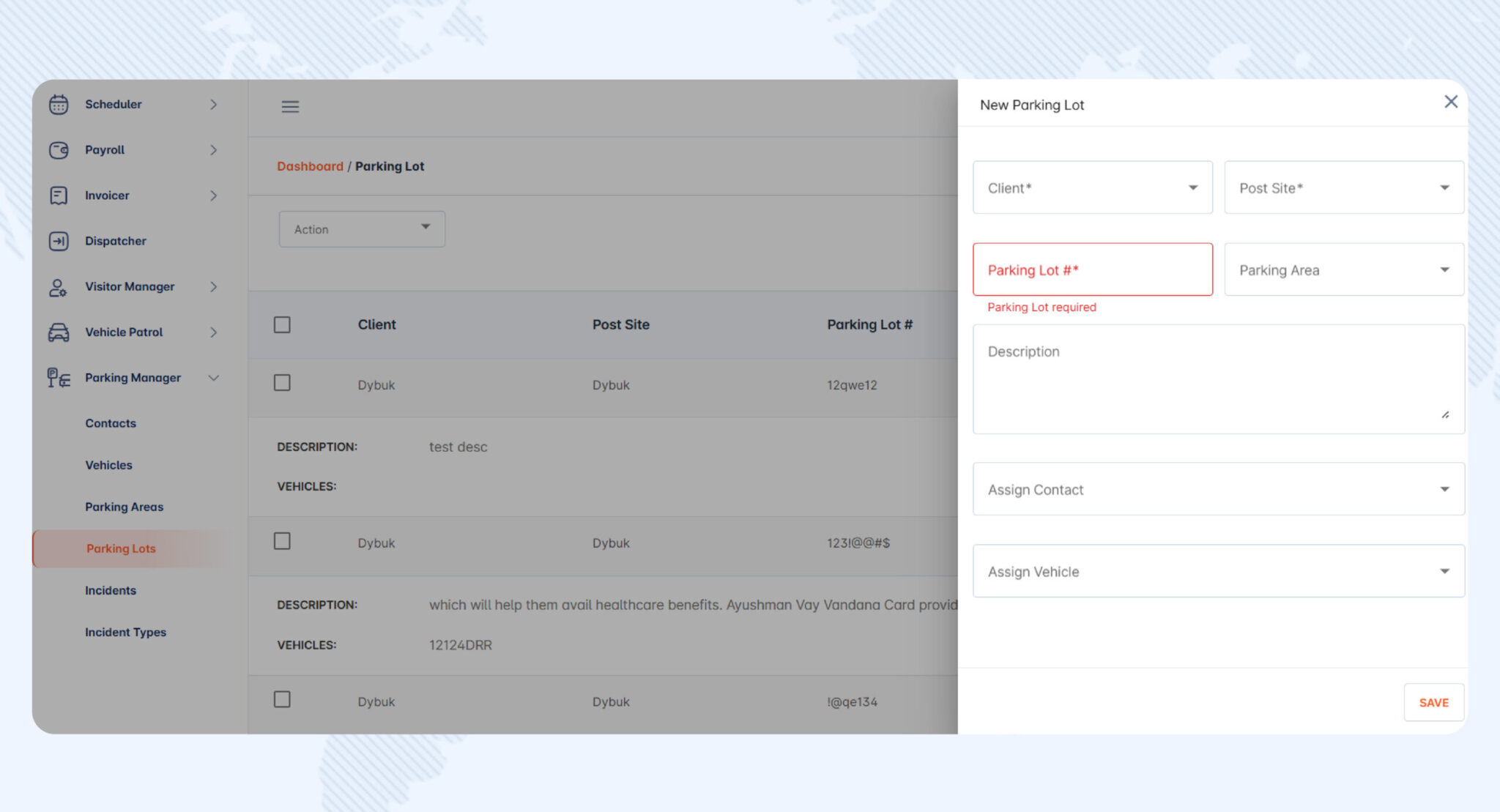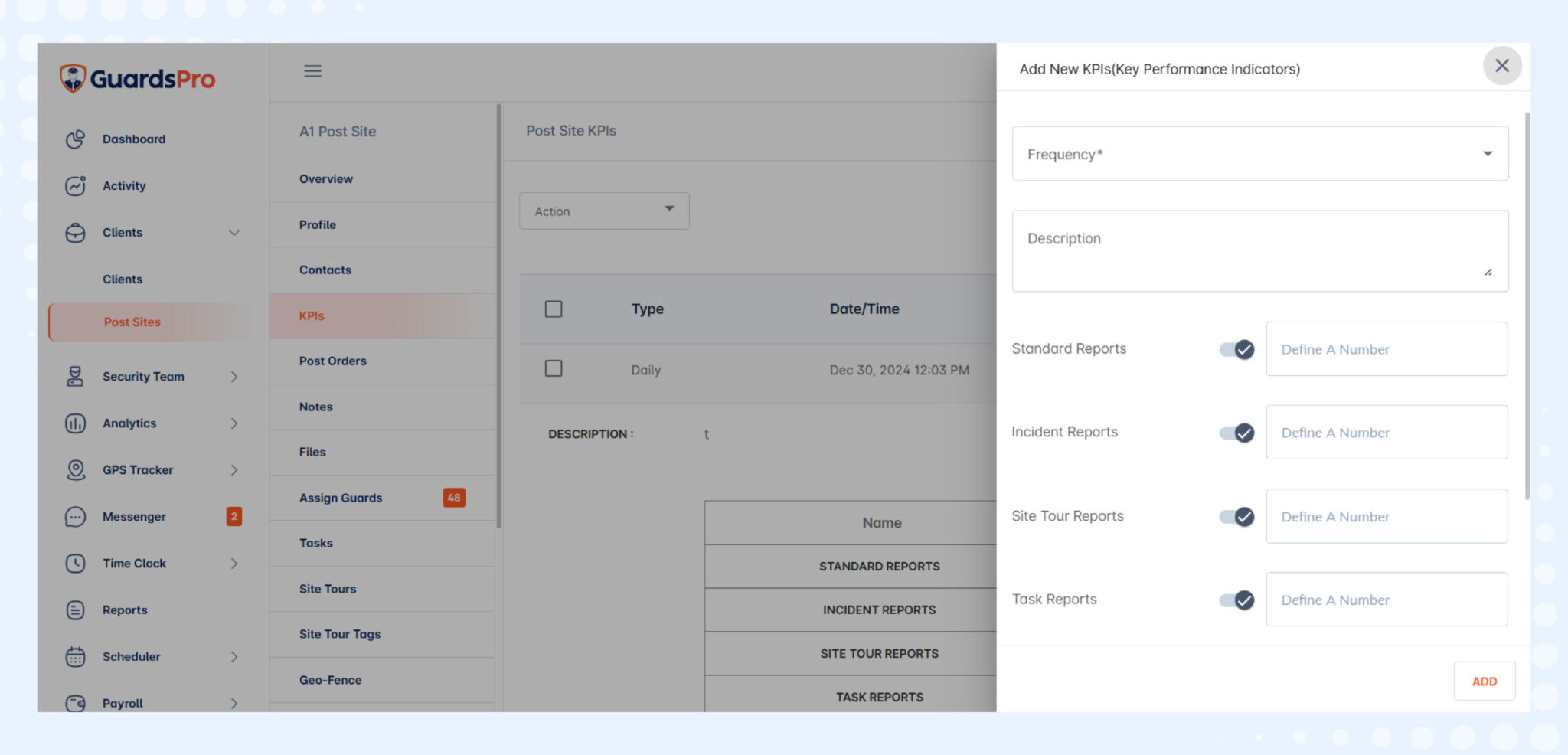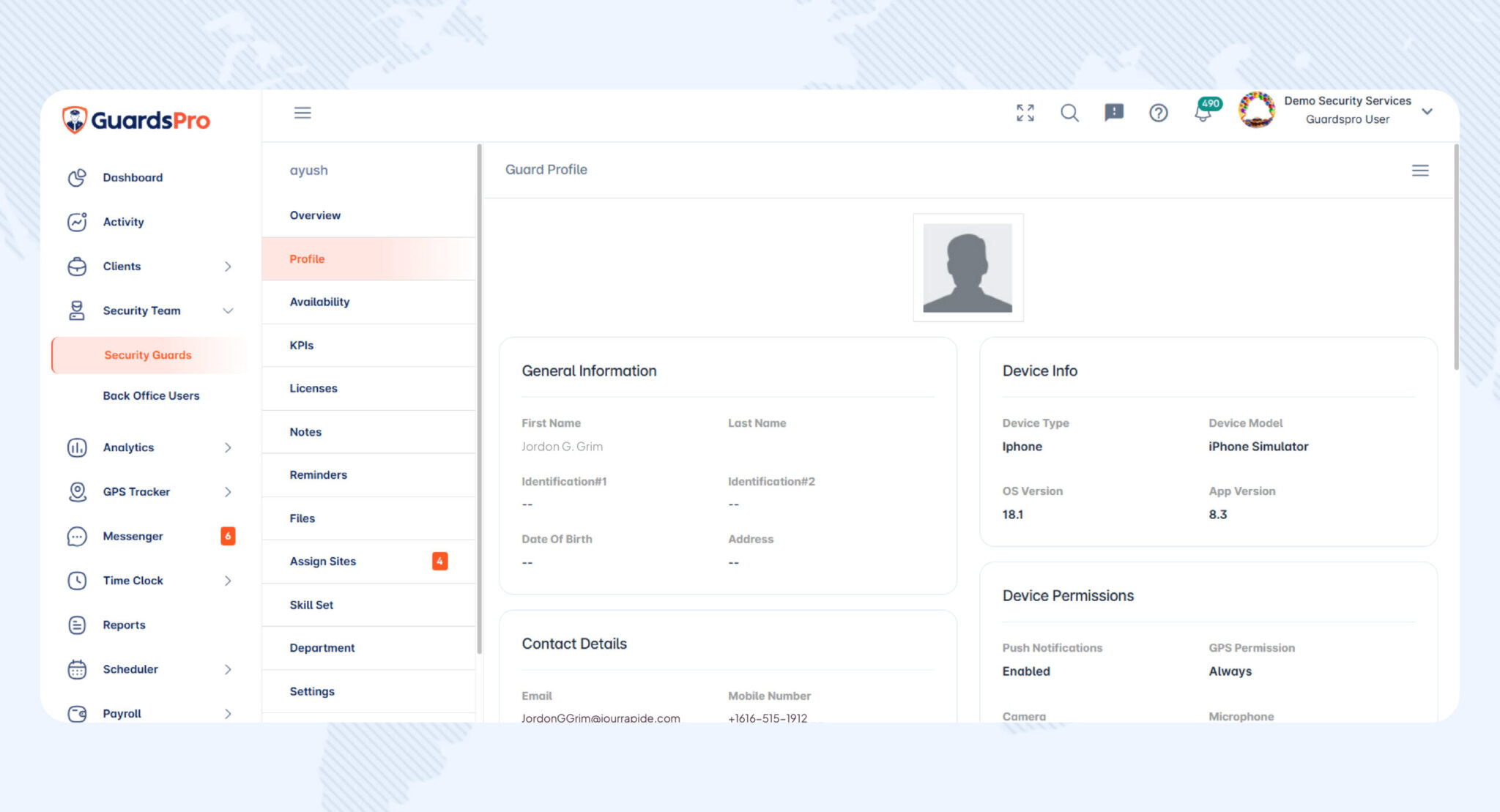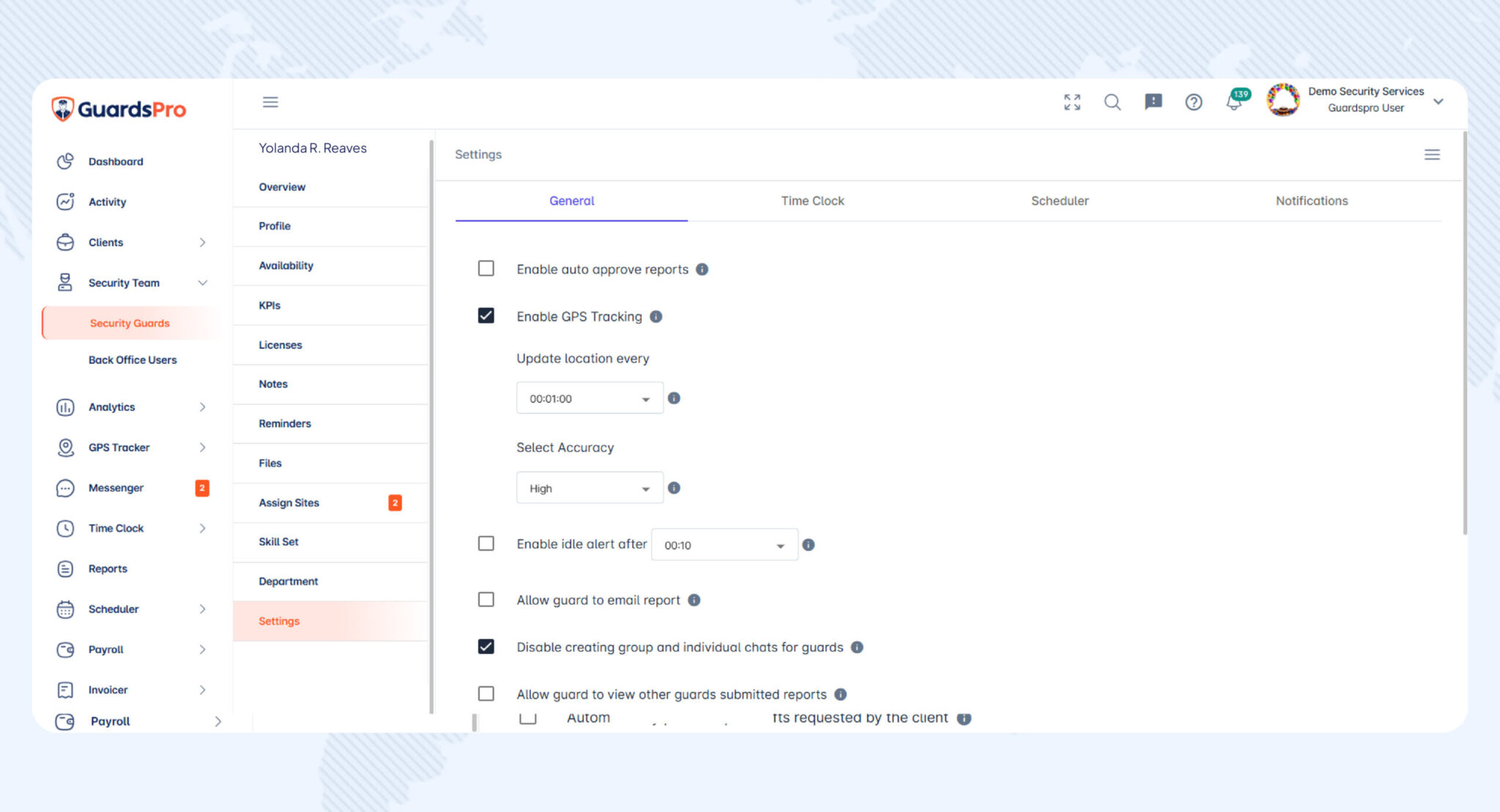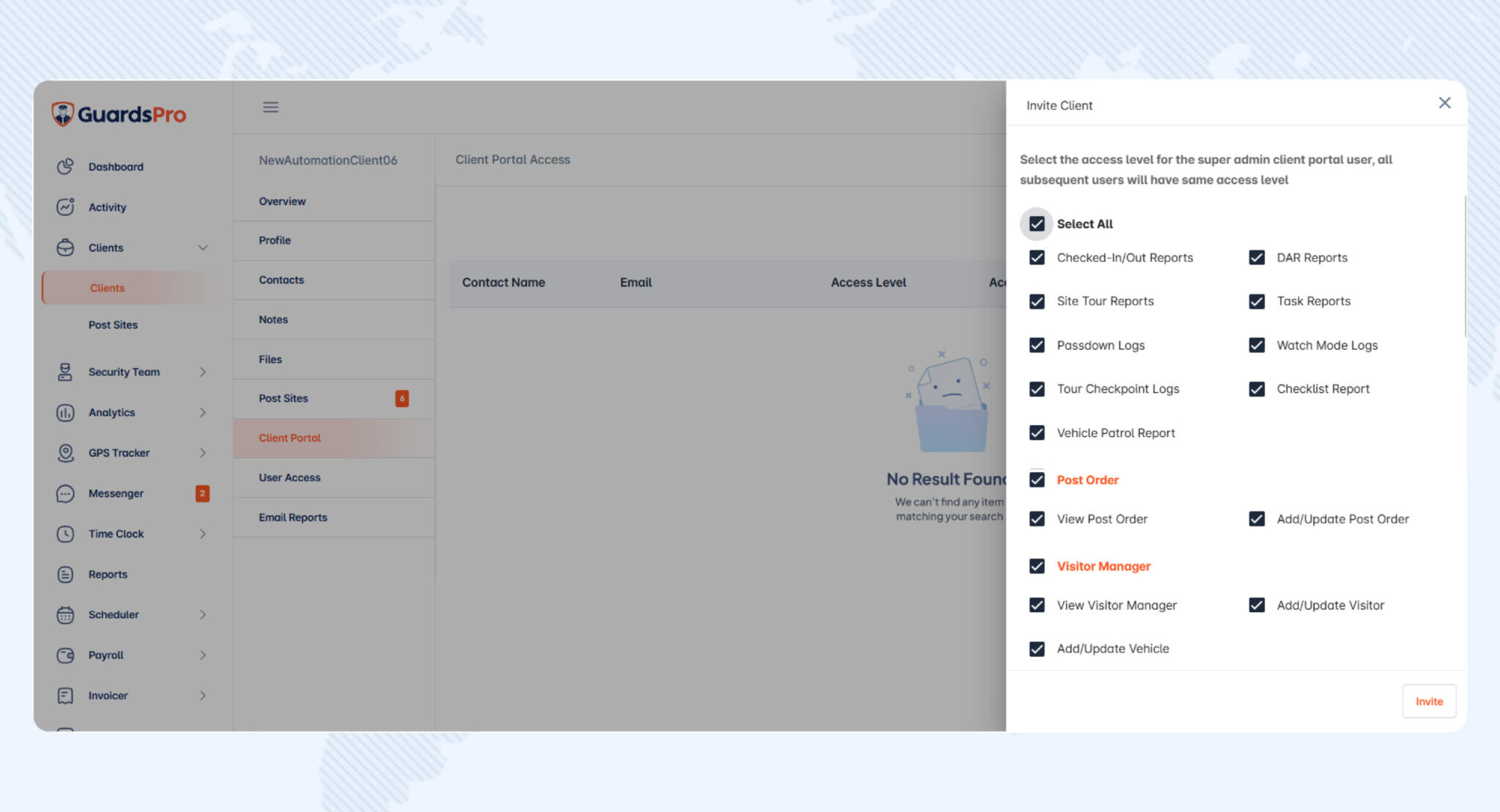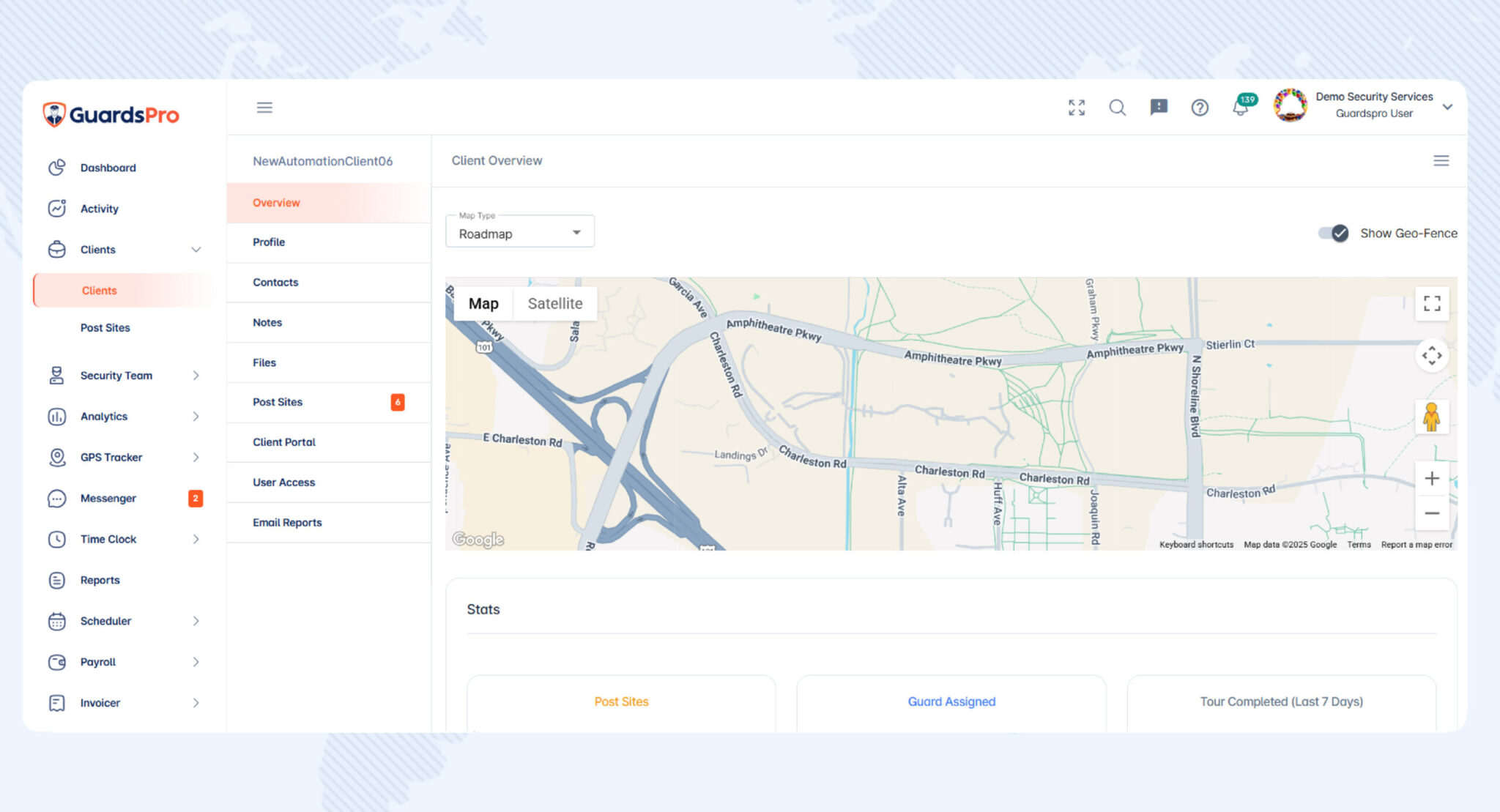At GuardsPro, we believe your voice and feedback are shaping these innovations every day. We’ve put your insights into action—and the wait is over. GuardsPro 9.4.0 is here, packed with game-changing features designed to take your security operations to the next level. With powerful updates focused on streamlining workflows, improving real-time tracking, and enhancing reporting, this release makes managing your team more efficient and effective than ever. From simplifying complex tasks to delivering instant visibility into operations and actionable insights, GuardsPro 9.4.0 gives you full control. Dive into the exciting new features and see how they’ll make a real difference for you!
- Post Site Settings
- Guard Access to Security Team Details: A highly anticipated feature now lets guards view contact details of other team members assigned to the same post site. This will enhance communication and coordination, ensuring guards can easily reach out to each other when necessary, strengthening teamwork on-site.
- Automatic Client Shift Publishing: Say goodbye to manual updates! When clients request shifts, they will now be automatically published to the schedule. No waiting around—everything updates in real-time, saving time and eliminating human error.

- Reports
- Hashtags in Report Comments: Reports are now more organized than ever! With the ability to add hashtags in report comments, you can easily tag key details like incident types, locations, and priority levels. This makes searching for related reports a breeze—just click on a hashtag, and you’ll instantly find all connected reports.
- Watch Reports for Real-Time Updates: Introducing the new “watch” feature—simply click the eye icon on any report, and you’ll get notified whenever there are changes, updates, or new comments. It’s perfect for keeping an eye on critical documents and staying informed at all times.
- Flag Icon Size Update: We’ve resized and repositioned the flag icon for better visibility and a cleaner layout. Now placed below the report ID, it’s more intuitive, making it easier to mark reports that need attention.
- Active Link Icon: Active links in reports now come with a small link icon beneath the report ID, making it quick and easy to identify and access linked content.
Online Reporting is a key feature of GuardsPro, designed to streamline and automate the time-consuming process of writing and submitting reports. Discover how GuardsPro’s reporting tools can save you time while also improving traceability and accountability.
- License Log Overhaul
- License Report Transformed to License Log: The License Report has been revamped into the License Log, a more intuitive and organized way to manage licenses. Expired licenses are now highlighted in red and sorted at the top, allowing for faster and easier compliance tracking.

- Expired License Label: Keeping track of license statuses just got easier. With the new “expired” label now clearly visible next to expired licenses, identifying those that need immediate attention or renewal has never been simpler. This update provides a quick visual cue, helping you stay on top of compliance without having to manually check each license.

- Shift Template Updates
- Save & Publish Button: Scheduling just got simpler! The Shift Template section now includes a Save & Publish button, streamlining the process and saving you valuable time. No more clicking through multiple steps—now, with just one click, you can both save and publish your shifts in a single action.

- Guard Settings
- Hide Scheduler Settings from Guards: For a more focused user experience, guards no longer have access to scheduler settings if the menu is disabled. This ensures they only see the settings relevant to their roles, keeping the interface clean and easy to navigate.
- Recurring Reminders: Guards now have the ability to set scheduled recurring reminders for weekly, bi-weekly, monthly, or even yearly intervals. Plus, users can set reminders 2 or 4 weeks before a scheduled task—perfect for staying on top of important events.

- Guard Profile Enhancements
- Emergency Contact Relation Field: The guard profile now includes a relationship field for emergency contacts, making it easier to know who to reach in case of an emergency. This update ensures quicker and more effective communication during critical situations.

- Notification Settings(Discuss)
- SMS/Email/BOD Notifications for Fall Events: Stay on top of emergencies with new notifications for fall events. BOD users will now receive SMS and email alerts if a guard or device falls, ensuring swift action can be taken in case of emergencies.

- License Expiry Notifications: Never miss a license renewal again! Both guards and back-office users will receive SMS, email, or dashboard notifications when a license is approaching expiration, ensuring timely renewals and compliance.

- Parking Manager
- Add Parking Area Option: Parking management just got a lot easier. When adding a parking lot, a new dropdown menu lets you select the parking area associated with the lot. This feature streamlines lot management and ensures everything is organized.

- Guard/KPI Features
- New KPI Menu for Guards: Track guard performance like never before with the new KPI menu on the guard details page. Now you can set and monitor Key Performance Indicators based on metrics such as incident reports, site tours, and tasks—giving you valuable insights into each guard’s performance.

- License Expiry Flag in Guard List: The guard list now displays a clear license expired flag under the guard’s name when their license has expired. A new filter also helps you quickly sort and view guards needing license updates.

- Guard Task Creation Setting
- Task Creation for Guards: Empower your team with the ability to create their own tasks directly from their profiles. This new feature reduces administrative workload, ensuring tasks are efficiently tracked and assigned while giving guards more ownership over their responsibilities.

- Client Portal (CP) Updates
- Time Clock Module in CP: The Client Portal now includes a Time Clock module, allowing clients to track working hours, shifts, and overtime for guards. This provides better transparency and accurate reporting on guard hours.

- Visitor Manager Menu Repositioned: To enhance navigation, the Visitor Manager menu has been repositioned below the scheduler and dispatcher in the Client Portal. This ensures a more intuitive flow and easier access to essential tools.
- Widget Management in CP: Clients can now customize their dashboard by managing widgets, tailoring the interface to better suit their specific needs and preferences.
- Activity Menu in CP: The new Activity menu in the Client Portal gives clients greater oversight into all activities related to their security operations. This addition offers increased visibility and control over operations.
- Geofence Toggle On/Off Option: A new toggle for geofence settings has been added to the Client Portal maps, allowing clients to easily manage geofence tracking and alerts as needed.

- Security Enhancements
- Twilio Phone Number Verification: With the integration of Twilio, phone number verification is now quicker and more secure, ensuring that contact details are accurate and up-to-date.
- Twilio SMS Count and Pricing Logs: Better manage SMS usage and costs with the new Twilio SMS count and pricing logs. This feature provides detailed tracking of communication expenses, giving you greater control over your messaging budget.
Conclusion: GuardsPro 9.4.0—Transforming Your Security Operations
GuardsPro 9.4.0 is here to elevate your security operations to new levels of efficiency, intelligence, and simplicity. We’re excited to see how these enhancements empower you to take control, boost productivity, and respond faster in critical situations. GuardsPro is not just an update; it’s a transformation in how you manage security.
Update today and unlock a more efficient, effective, and seamless security management experience with GuardsPro 9.4.0.
Ready to see GuardsPro 9.3.0 in action? Sign up for a FREE 30-day trial today and explore all these exciting new features. Plus, if you sign up within the next 15 days, you’ll receive an exclusive 15% discount! Don’t miss out—upgrade your security management at a great price!
Want a personalized walkthrough? Book a demo with one of our experts and get a firsthand look at how GuardsPro can transform your security workflows.
At GuardsPro, we’re committed to continuous improvement, and your feedback plays a key role in shaping the future of our platform. Have any questions or thoughts? We’re here to help!