At GuardsPro, we continuously work to refine and improve how security teams manage their operations. With each release, we aim to simplify processes, increase visibility, and give you greater control across the platform. The upcoming Back-Office Dashboard 9.5.0 update brings a series of enhancements that do just that—designed to make everyday tasks more efficient and your workflow more effective. Here’s a quick preview of what’s coming in this release.
Saved Filters for Improved Efficiency
You’ll now be able to save your filter preferences across various modules, including the Control Panel. This allows for quicker access to the data you need without having to reset filters each time you log in or switch views.
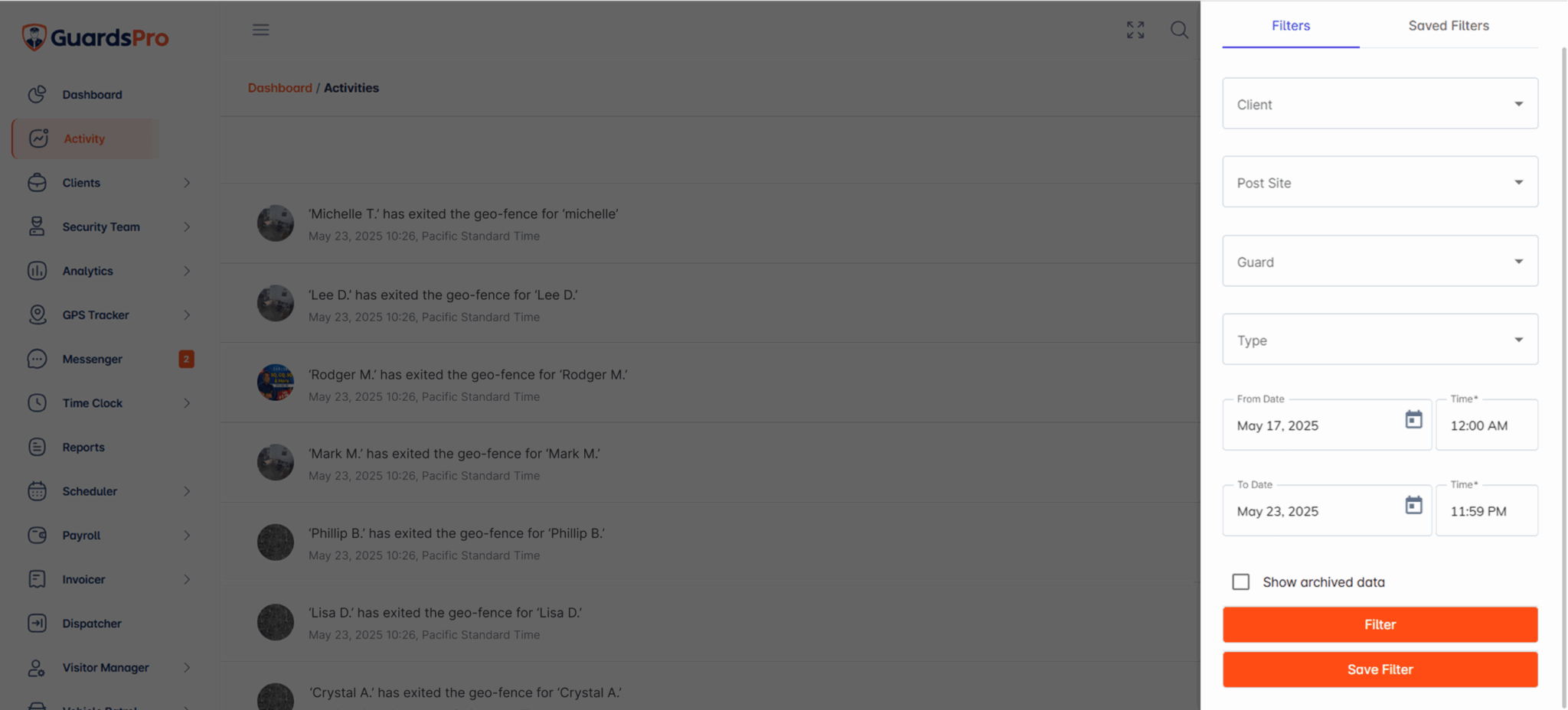
Financial Metrics in Schedule Stats
The Scheduler module is being expanded to include key financial indicators. You’ll be able to view revenue based on post site hours and charge rates, labor costs calculated from guard hours and pay rates, and the resulting gross profit. These new stats offer a clearer understanding of financial performance at a glance.

Bulk Shift Assignment for Faster Scheduling
To simplify scheduling, a bulk shift assignment option is being added to the three-dot menu. This feature allows you to assign multiple shifts at once—specifically for requests received via the client portal and for unassigned shifts—reducing manual work and saving time.
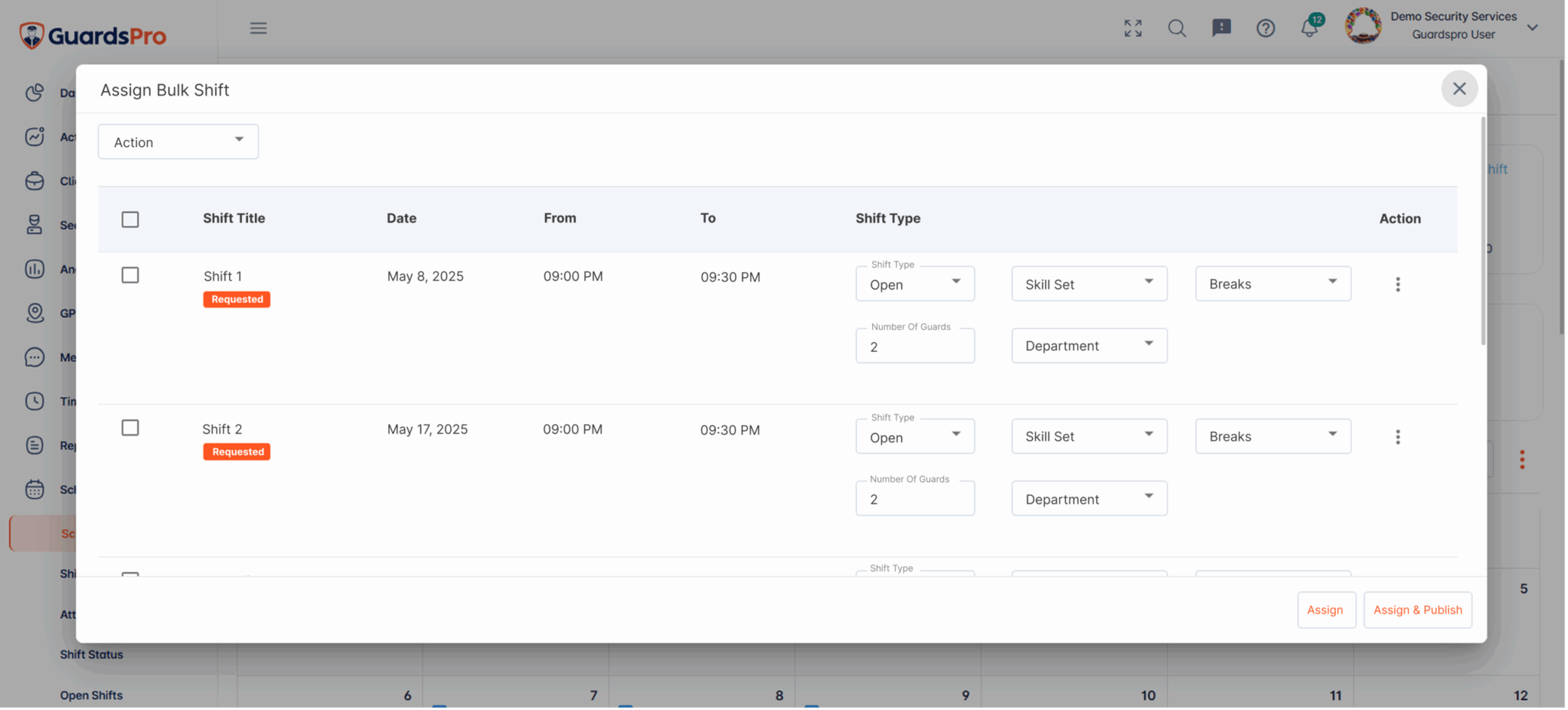
Search Function in License Report
The License Report section is gaining a search capability, making it easier to locate specific license logs. This update improves navigation and supports faster access to important compliance data.
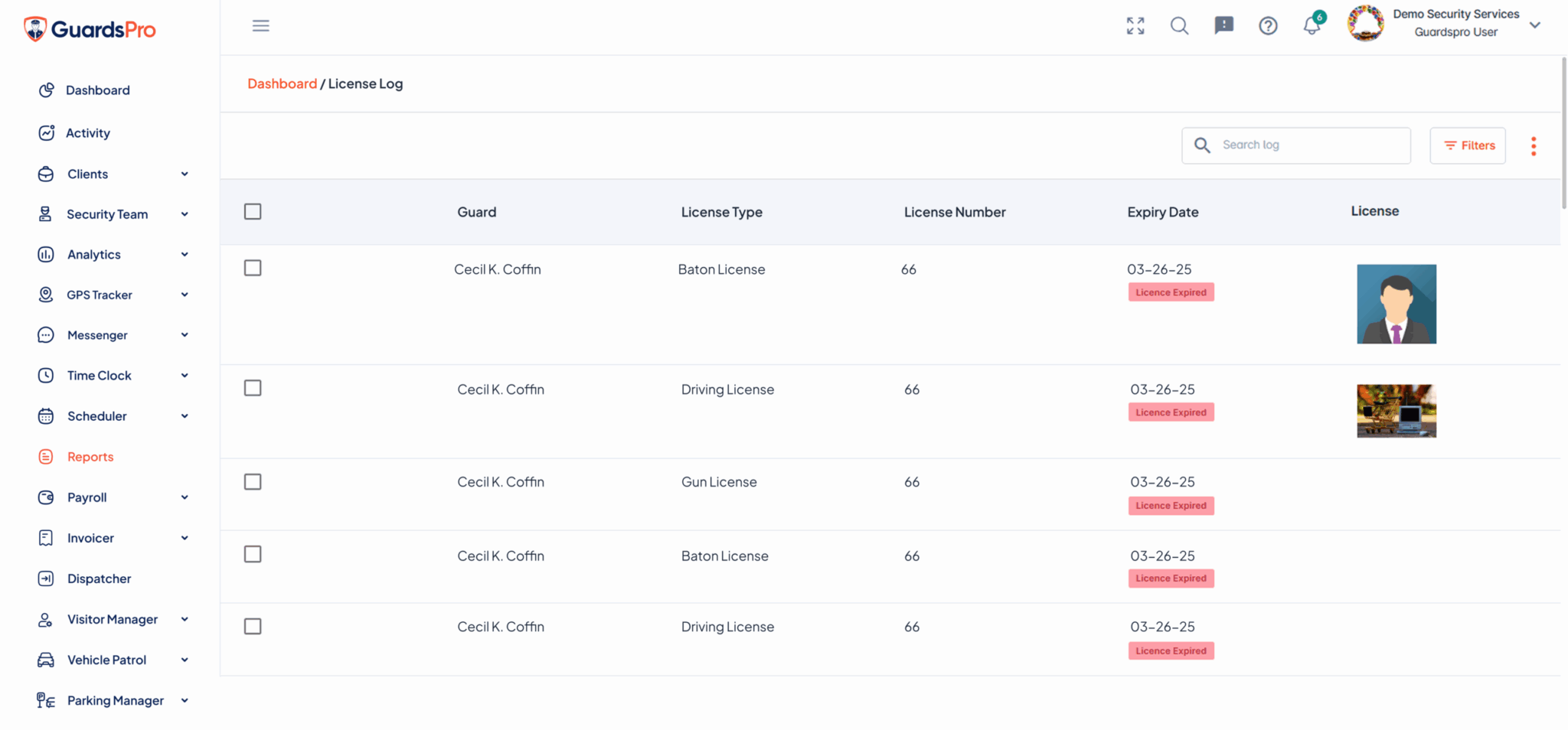
Enhanced Access Control in the Client Portal
An update to the client portal access settings introduces a new “More Options” feature under the admin role. This gives users additional flexibility in how client access is managed, helping tailor the portal experience to fit different client needs.
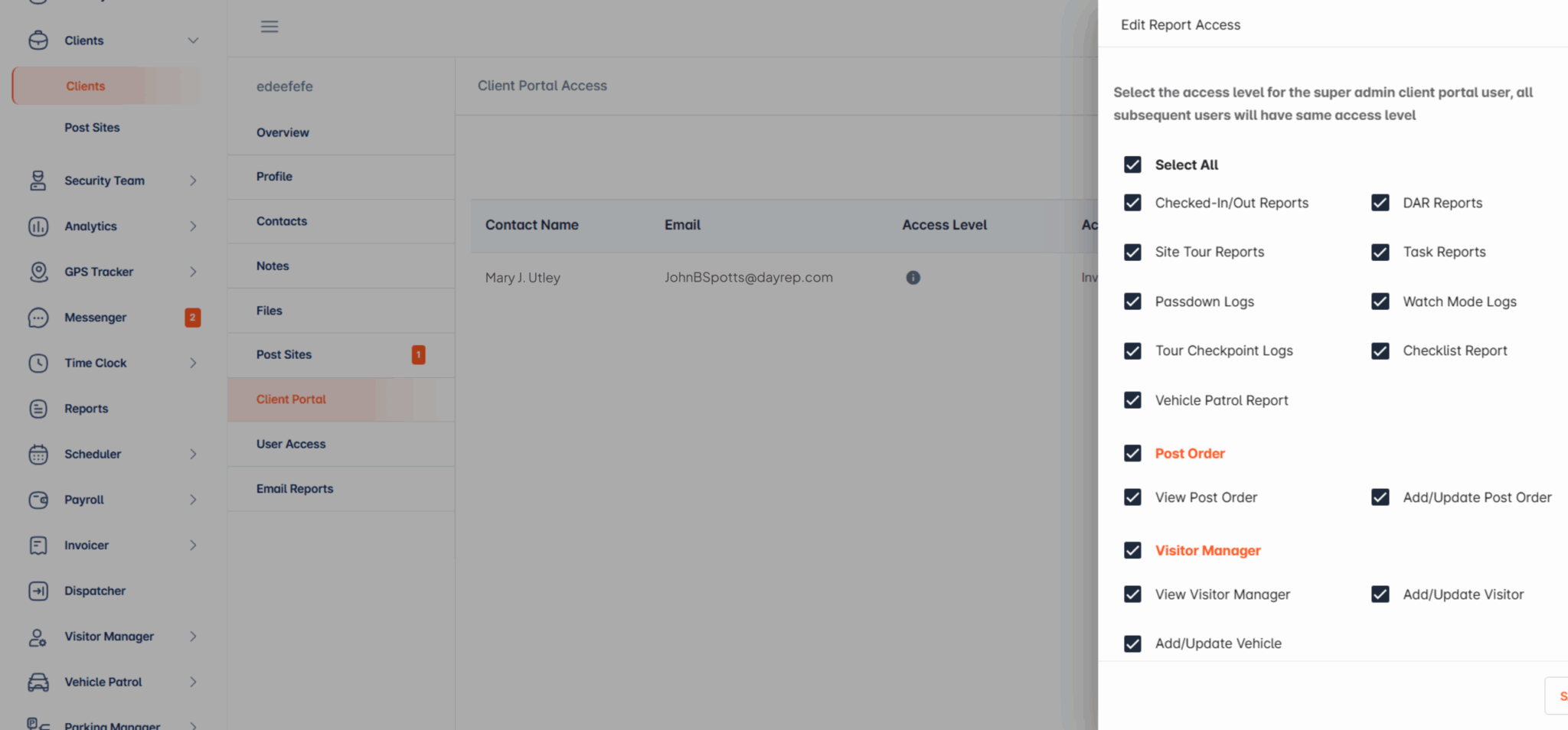
Save Filters In Client Portal
You’ll now be able to save your filter preferences across various modules, including the Client Portal. This enhancement allows client users to retain their customized filter views, just like in the Back-Office Dashboard. Whether switching views or logging back in, saved filters ensure quicker access to relevant data without the need to reset preferences every time.
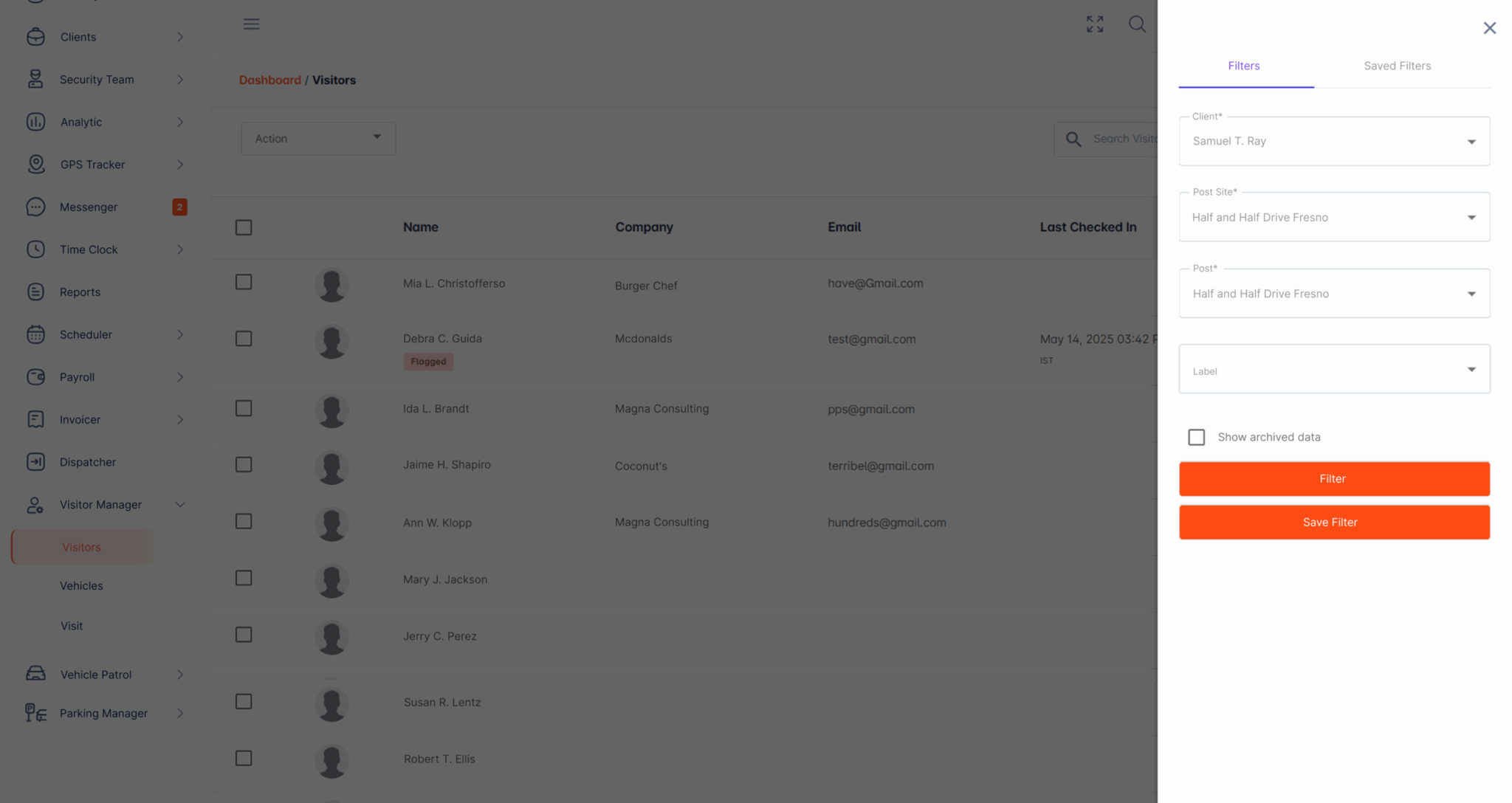
Quick Stats in Reports
Incident and standard reports will now display stat boxes showing the number of pending and approved standard reports, as well as open and closed incident reports. This change brings greater visibility into reporting activity and helps ensure timely follow-ups.
Learn how GuardsPro’s Online Reporting feature takes this visibility even further—empowering your team with real-time insights, customizable reports, and interactive data visualization in this deep dive into maintaining transparency and efficiency through online reporting.
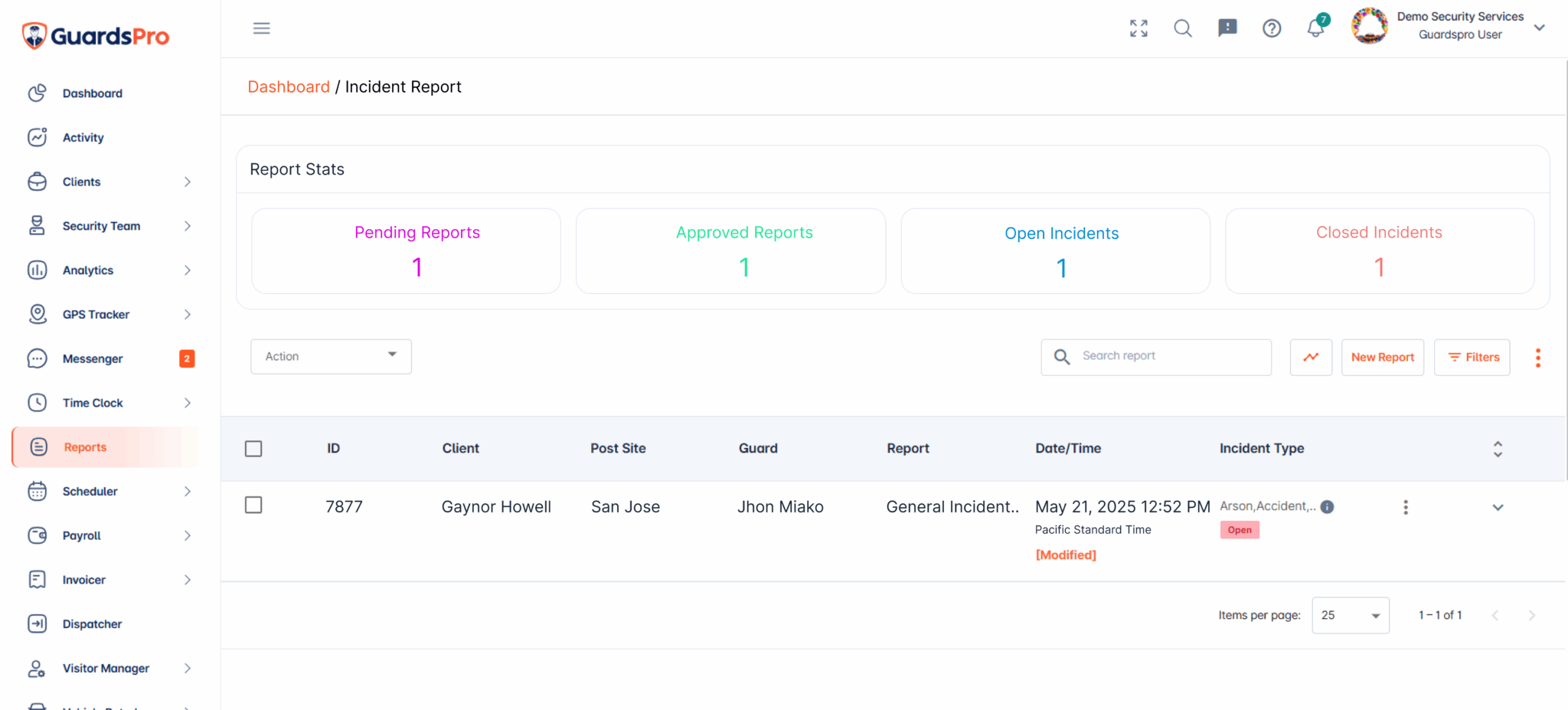
Coming Soon
The GuardsPro Back-Office Dashboard 9.5.0 release is just around the corner. These updates are built to make your experience more intuitive, responsive, and aligned with your operational needs. Stay tuned for the full release and a detailed breakdown of every feature in our post-launch blog.
 Experience GuardsPro 9.5.0 Firsthand
Experience GuardsPro 9.5.0 Firsthand
Ready to take your security operations to the next level? Start your FREE 30-day trial of GuardsPro 9.5.0 today and explore all the powerful new features in action.
Sign up within the next 15 days and unlock an exclusive 15% discount — it’s the perfect time to upgrade your security management system.
Prefer a guided experience? Book a personalized demo with one of our product experts and see exactly how GuardsPro can streamline your workflows and elevate team performance.
At GuardsPro, we’re constantly evolving to meet your needs — and your feedback drives that progress. Questions or suggestions? We’re just a message away.


