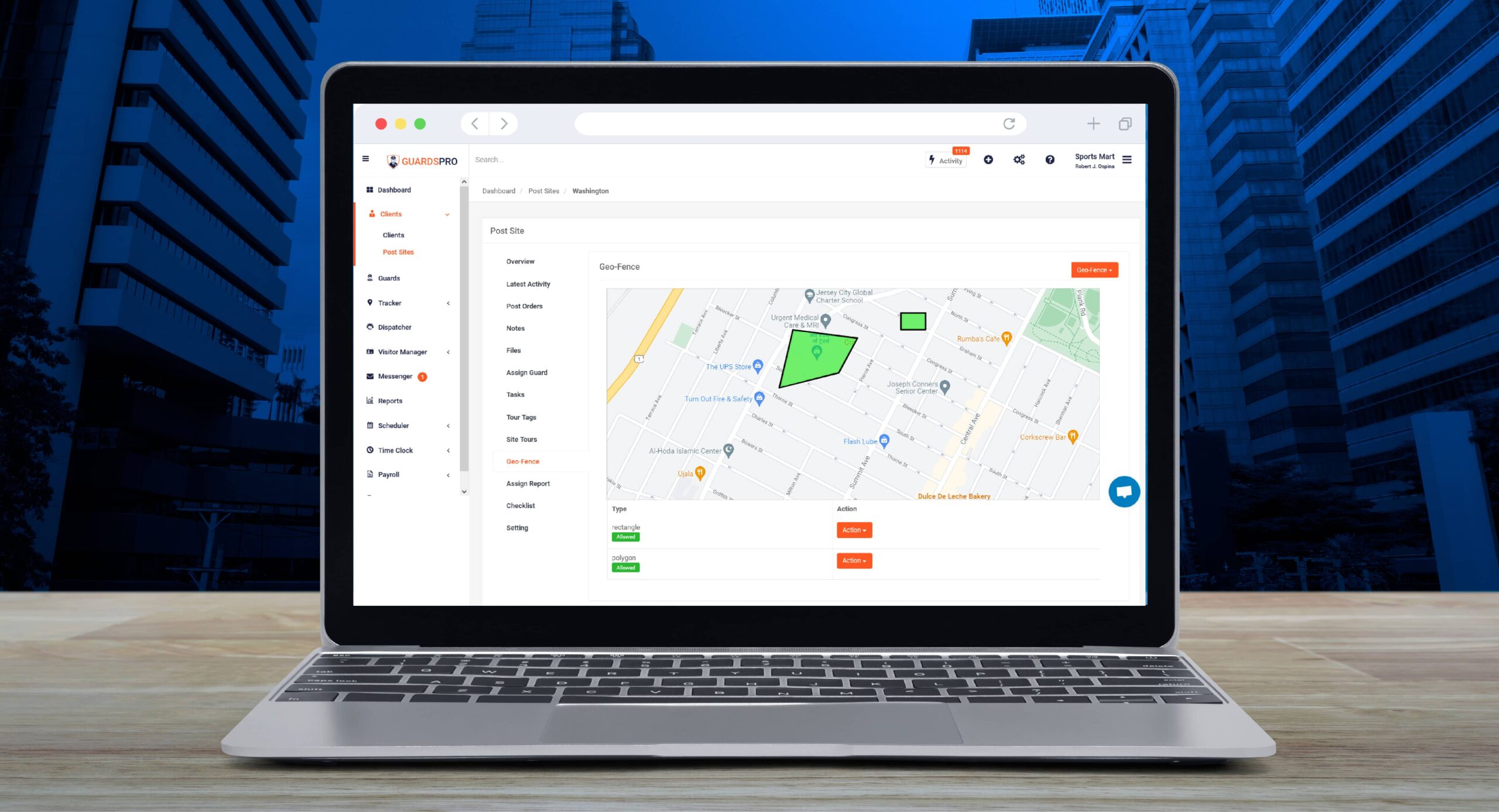Chances are that you are already using a guard tour system. But does that guard tour system have the capability to help improve your security guard services, centralizing the key security guard management processes? Most importantly, does it have the geofence feature you are looking for to define a virtual fence around a geographical location using GPS? If not, try GuardsPro. A lot of security guard companies are reaping the benefit of incorporating it into their security guard operations. How? Let’s take a look.
Ensure Compliance Management
It’s true that different clients have different security needs. But when they have existing policies in place that require restricting security guards from patrolling on their premises in a certain area, GuardsPro geofence plays a crucial role.
Using it, you can build multiple virtual perimeters to mark the authorized and restricted areas. With live notifications, you can stay informed of violations. Thus, keeping the security guards safe and compliant with the area accessibility as defined by the client.
Clock Guard’s Work Hours Effectively
Many security guard companies use GPS tracking alone to manage and monitor their employees. That undoubtedly is a great way to do that but GuardsPro Live Tracker can do more. Using its geofence feature, guards can be forced to clock inside the geofence to make sure that they only start working after they reach the post site.
Every time they enter or exit the geofenced area, notifications are sent to the manager, and their work hours are automatically clocked. This way, you have verified an unbiased account of security guards entering and leaving the client site.
Manage All Geofences In One Place
When you have so many security guards distributed in different client sites, you need a guard tour system to minimize the time spent on keeping track of each one of them. GuardsPro geofence, in that case, helps tackle this issue effectively.
But what GuardsPro further allows you to do is manage and modify multiple virtual fences from one single dashboard. The intuitive user interface is built to help you and your managers manage all your deployment and geofences as you scale.
Detailed Records For Strategic Planning
Using GuardsPro geofence, you will have access to geofence log reports that let you customize and filter data based on clients, post sites, guards, date, and time.
These reports, if checked regularly, can be used to find patterns of concern. You can further download these reports, export them, or email them to your team for further analysis.
GuardsPro Geofence: Your Business Needs It
Managing and monitoring your security guards doesn’t have to be a complicated or arduous process. GuardsPro guard tour system’s geofence feature is designed to help you ensure that your security guards are where they are supposed to be.
Sign up for a 30-day free trial to explore more such GuardsPro guard tour system’s features or click here to view interactive demo to get started now.